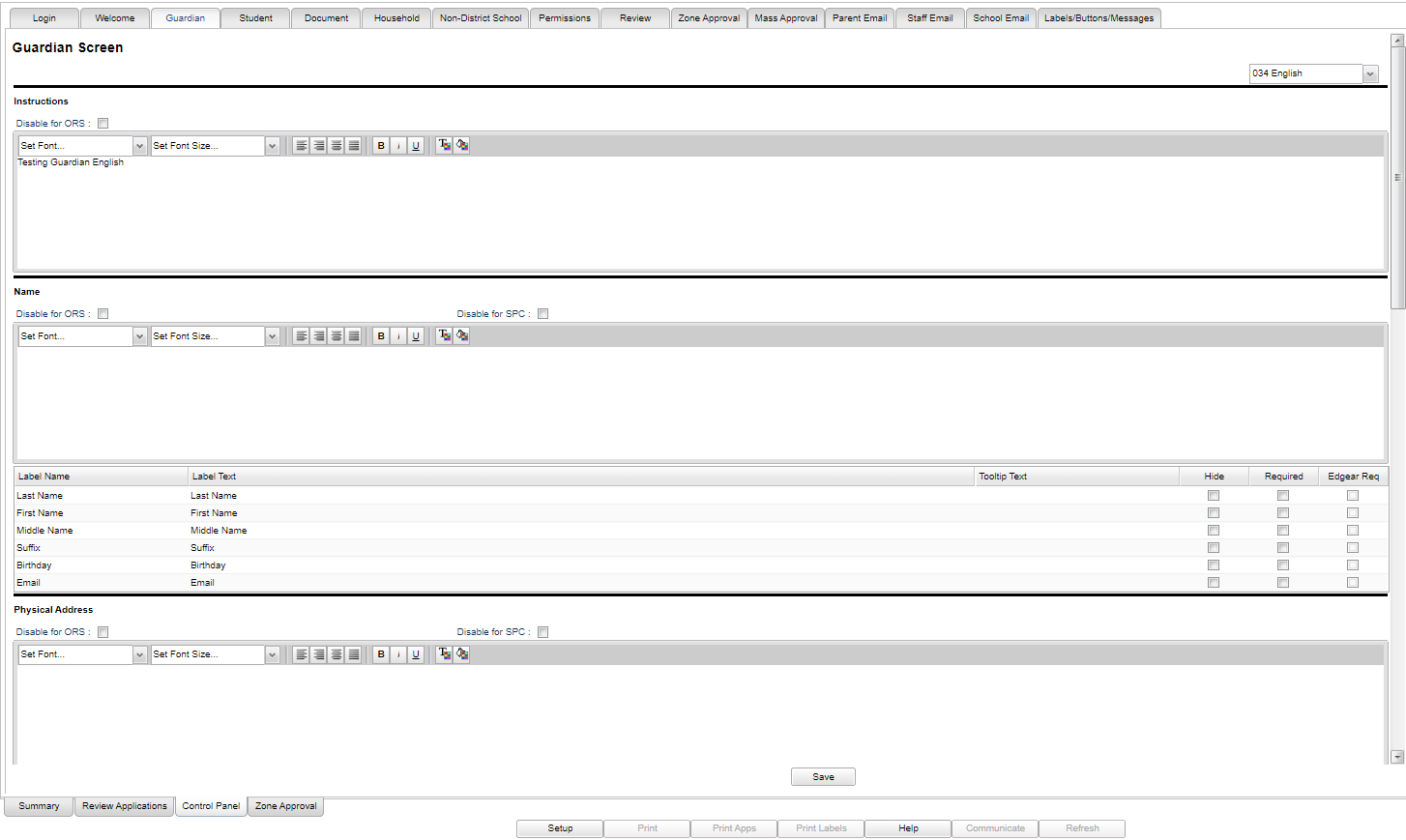Difference between revisions of "Guardian Tab"
From EDgearWiki
Jump to navigationJump to search| Line 15: | Line 15: | ||
'''Disable for SPC''' - Check this box to disable this section under the '''Guardian Tab''' in the Student Progress Center. | '''Disable for SPC''' - Check this box to disable this section under the '''Guardian Tab''' in the Student Progress Center. | ||
| − | '''Label Name''' - | + | ===Column Headers=== |
| + | |||
| + | '''Label Name''' - Name of label. | ||
| + | |||
| + | '''Label Text''' - Text to show for label. | ||
| + | |||
| + | '''Tooltip Text''' - Tooltip text to show for label. | ||
| + | |||
| + | '''Hide''' - Hide this field only if not required. | ||
| + | |||
| + | '''Required''' - Is this a required text. Editable only if not Edgear required. | ||
| + | |||
| + | '''Edgear Required''' - Edgear required fields. | ||
Revision as of 13:50, 30 April 2020
Guardian Tab - The following sections are available for entering data on parents and/or guardians.
Language - Click on the drop down to choose another language.
Instructions -
Disable for ORS - Check this box to disable this section under the Guardian Tab in ORS.
Name:
Disable for ORS - Check this box to disable this section under the Guardian Tab in ORS.
Disable for SPC - Check this box to disable this section under the Guardian Tab in the Student Progress Center.
Column Headers
Label Name - Name of label.
Label Text - Text to show for label.
Tooltip Text - Tooltip text to show for label.
Hide - Hide this field only if not required.
Required - Is this a required text. Editable only if not Edgear required.
Edgear Required - Edgear required fields.