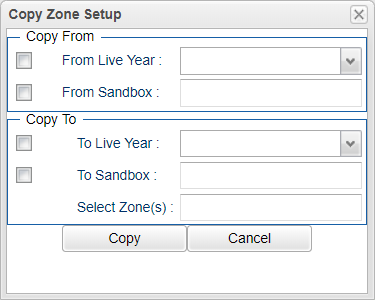Difference between revisions of "Copy Attendance Zones"
From EDgearWiki
Jump to navigationJump to search| Line 2: | Line 2: | ||
:*'''"Copy"''' is not the same as '''"Duplicate"'''. | :*'''"Copy"''' is not the same as '''"Duplicate"'''. | ||
::-'''"Copy"''' is used when working with a zone or set of zones and wishing to copy them to a new year, or copy to a "Sandbox" for editing, then copy back again. | ::-'''"Copy"''' is used when working with a zone or set of zones and wishing to copy them to a new year, or copy to a "Sandbox" for editing, then copy back again. | ||
| + | |||
| + | |||
[[File:DMS_System_-_Sandbox_-_Copy_Zones.png]] | [[File:DMS_System_-_Sandbox_-_Copy_Zones.png]] | ||
| + | |||
*To copy an attendance zone from one location to another, click '''Copy Zones''' at the bottom of the map. | *To copy an attendance zone from one location to another, click '''Copy Zones''' at the bottom of the map. | ||
Revision as of 09:24, 30 October 2019
This feature will copy attendance zones from live to Sandbox or vice versa or from one live year to another, or from one Sandbox to anther.
- "Copy" is not the same as "Duplicate".
- -"Copy" is used when working with a zone or set of zones and wishing to copy them to a new year, or copy to a "Sandbox" for editing, then copy back again.
- To copy an attendance zone from one location to another, click Copy Zones at the bottom of the map.
- Select whether to copy the zone(s) from a live school year or from a sandbox.
- Select whether to copy the zone(s) to a live school year or to a sandbox.
- Click Copy when done.