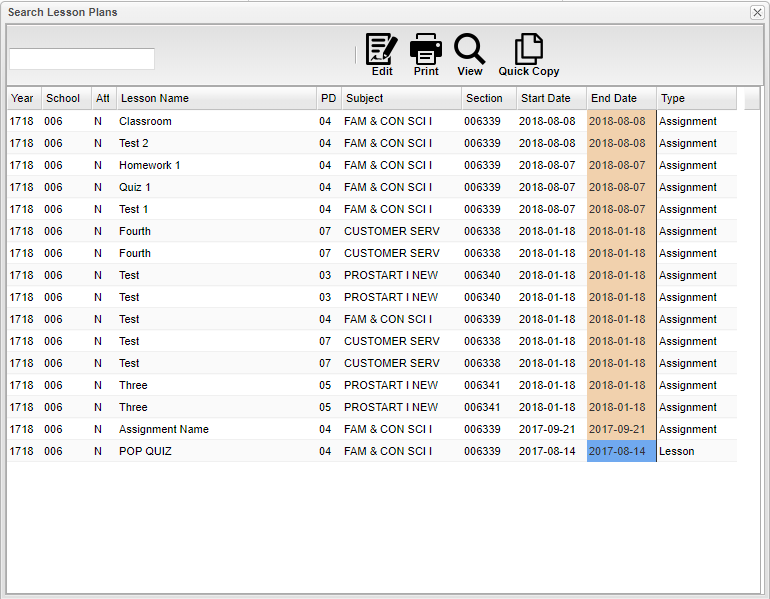Difference between revisions of "Classroom Lessons Search"
From EDgearWiki
Jump to navigationJump to search| Line 3: | Line 3: | ||
[[File:Classroom_Lessons_Search.png]] | [[File:Classroom_Lessons_Search.png]] | ||
| − | #Once the lesson appears, | + | #Once the lesson appears, highlight that row. |
#Click on the icon '''Quick Copy''' ([[Copying Lessons]]) to begin the process of quickly copying the lesson selected from the list located below the icons. | #Click on the icon '''Quick Copy''' ([[Copying Lessons]]) to begin the process of quickly copying the lesson selected from the list located below the icons. | ||
Latest revision as of 12:55, 10 May 2019
Search for lessons containing specific characters or words from previous lesson(s).
- Once the lesson appears, highlight that row.
- Click on the icon Quick Copy (Copying Lessons) to begin the process of quickly copying the lesson selected from the list located below the icons.