Difference between revisions of "Plan Start Date/Plan End Date"
From EDgearWiki
Jump to navigationJump to search (Created page with "File:startdatenan.png") |
|||
| Line 1: | Line 1: | ||
[[File:startdatenan.png]] | [[File:startdatenan.png]] | ||
| + | This defaults to the Monday beginning the week of the assignment to the end of the week. Non-instructional days will not be included in the days of the assignment. Note: If you create, edit, copy or import a lesson plan for a day outside this week, you will receive a pop up message. Now the user can click on the calendar next to the start and end dates and this calendar will appear so you can see the whole month. | ||
Revision as of 02:33, 27 March 2019
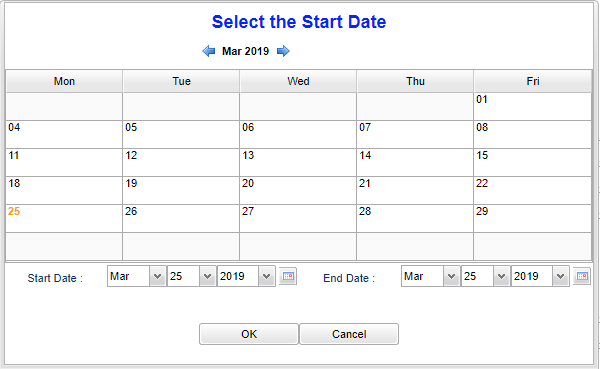 This defaults to the Monday beginning the week of the assignment to the end of the week. Non-instructional days will not be included in the days of the assignment. Note: If you create, edit, copy or import a lesson plan for a day outside this week, you will receive a pop up message. Now the user can click on the calendar next to the start and end dates and this calendar will appear so you can see the whole month.
This defaults to the Monday beginning the week of the assignment to the end of the week. Non-instructional days will not be included in the days of the assignment. Note: If you create, edit, copy or import a lesson plan for a day outside this week, you will receive a pop up message. Now the user can click on the calendar next to the start and end dates and this calendar will appear so you can see the whole month.