Difference between revisions of "Loader Program"
From EDgearWiki
Jump to navigationJump to search| Line 1: | Line 1: | ||
| − | + | __NOTOC__ | |
===Video How-to=== | ===Video How-to=== | ||
[[media:ST-LoaderProgram.mov|Use Loader Programs video]] | [[media:ST-LoaderProgram.mov|Use Loader Programs video]] | ||
Revision as of 09:49, 6 February 2019
Video How-to
Overview
The Loader programs allow the mass loading of codes to a given data set.
Layout
The Loader programs have a two table layout. The table on the left is the destination. The table on the right is the source. By single left clicking in the left table's applicable cells you will place an 'X'. Once you have entered all the 'X's you can choose a code on the right table to place over the 'X'.
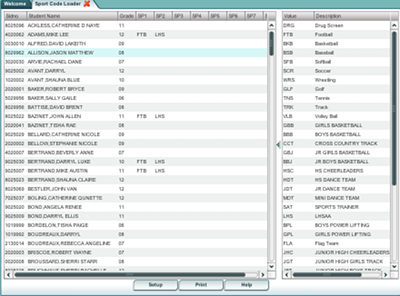
Features
- Mass load codes
- Table sorts
- Table column moves
- Table column hides
- Print left table
- Export PDF,CSV,XLS format