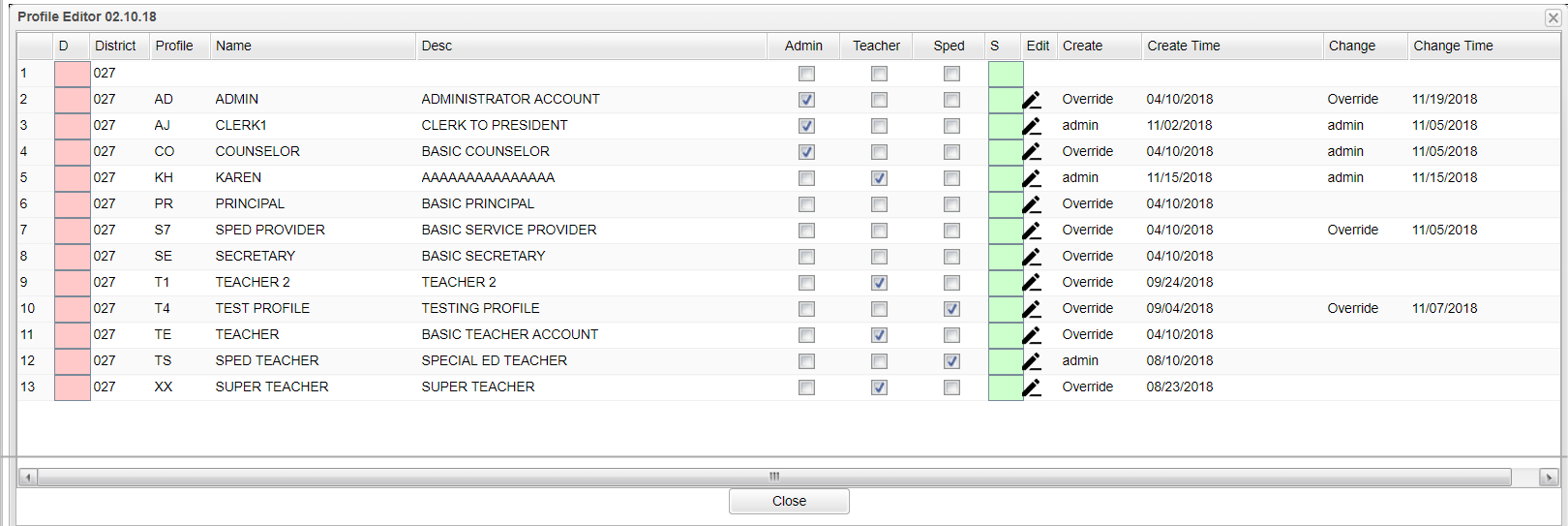Difference between revisions of "Profile Template Editor"
From EDgearWiki
Jump to navigationJump to search (Created page with "File:userprtemplate.png :'''D''' - Click this button to delete the profile. :'''District''' - District number :'''Profile''' - Profile :'''Name''' - Profile name :'''Desc'''...") |
|||
| Line 13: | Line 13: | ||
:'''Change''' - The user who made the last change to the profile. | :'''Change''' - The user who made the last change to the profile. | ||
:'''Change Time''' - The date that the last change was made to the profile. | :'''Change Time''' - The date that the last change was made to the profile. | ||
| + | |||
| + | ===How To=== | ||
| + | |||
| + | [[Creating Custom Profiles]] | ||
Revision as of 10:18, 19 November 2018
- D - Click this button to delete the profile.
- District - District number
- Profile - Profile
- Name - Profile name
- Desc - Profile description
- Admin, Teacher, Sped - Select the area to be used.
- Save - Click this button to save the profile.
- Edit - Click this icon to edit the profile.
- Create - The user who created the profile.
- Create Time - The date that the profile was created.
- Change - The user who made the last change to the profile.
- Change Time - The date that the last change was made to the profile.