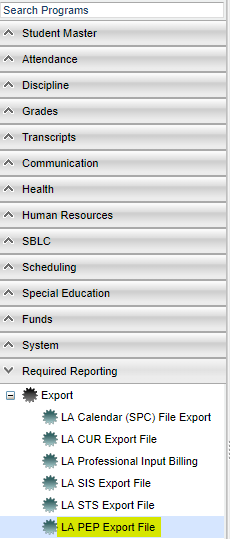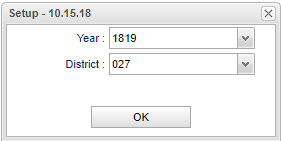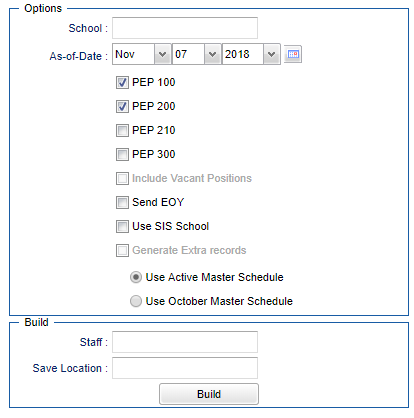Difference between revisions of "LA PEP Export File"
| Line 18: | Line 18: | ||
'''School''' - 700 | '''School''' - 700 | ||
| − | ''' | + | '''As-of-date''' - 10-01-2017 |
| − | |||
| − | |||
| − | |||
| − | |||
'''Start Date Override''' - Ignore this field; do not check the checkbox to the left of this field name | '''Start Date Override''' - Ignore this field; do not check the checkbox to the left of this field name | ||
Revision as of 03:29, 7 November 2018
(Profile Educational Personnel) - Here is the information for each of the fields when building the PEP records.
Menu Location
On the left navigation panel, select Required Reporting > Export > LA PEP Export File.
Setup Options
School Year -
District - The user's three letter/number district code.
School - 700
As-of-date - 10-01-2017
Start Date Override - Ignore this field; do not check the checkbox to the left of this field name
Include Vacant Position - Optional, depending on whether or not you have any long term subs teaching in your school(s)
Use Original Master Schedule - Check this checkbox. If you check to use the Original Master Schedule then do NOT check to Use October Master Schedule.
Be sure the Location of Employee Records is 'Central Office'.
Employee Master to Use - Human Resources
Click the Save button after completing all of these options.