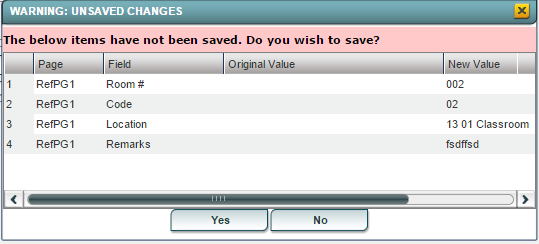Difference between revisions of "Clear a Referral"
From EDgearWiki
Jump to navigationJump to search| Line 1: | Line 1: | ||
#If the user has entered information into a New referral and makes the decision to clear the New referral, click the Clear button at the bottom left of the page. | #If the user has entered information into a New referral and makes the decision to clear the New referral, click the Clear button at the bottom left of the page. | ||
| − | #Once the button is clicked a message will appear asking if the user really wants to delete the referral. | + | #Once the button is clicked, a message will appear asking if the user really wants to delete the referral. |
#Do Not use the Clear button on an existing referral this will remove the existing referral. | #Do Not use the Clear button on an existing referral this will remove the existing referral. | ||
[[File:Clear Referral.png]] | [[File:Clear Referral.png]] | ||
Revision as of 08:07, 16 October 2018
- If the user has entered information into a New referral and makes the decision to clear the New referral, click the Clear button at the bottom left of the page.
- Once the button is clicked, a message will appear asking if the user really wants to delete the referral.
- Do Not use the Clear button on an existing referral this will remove the existing referral.