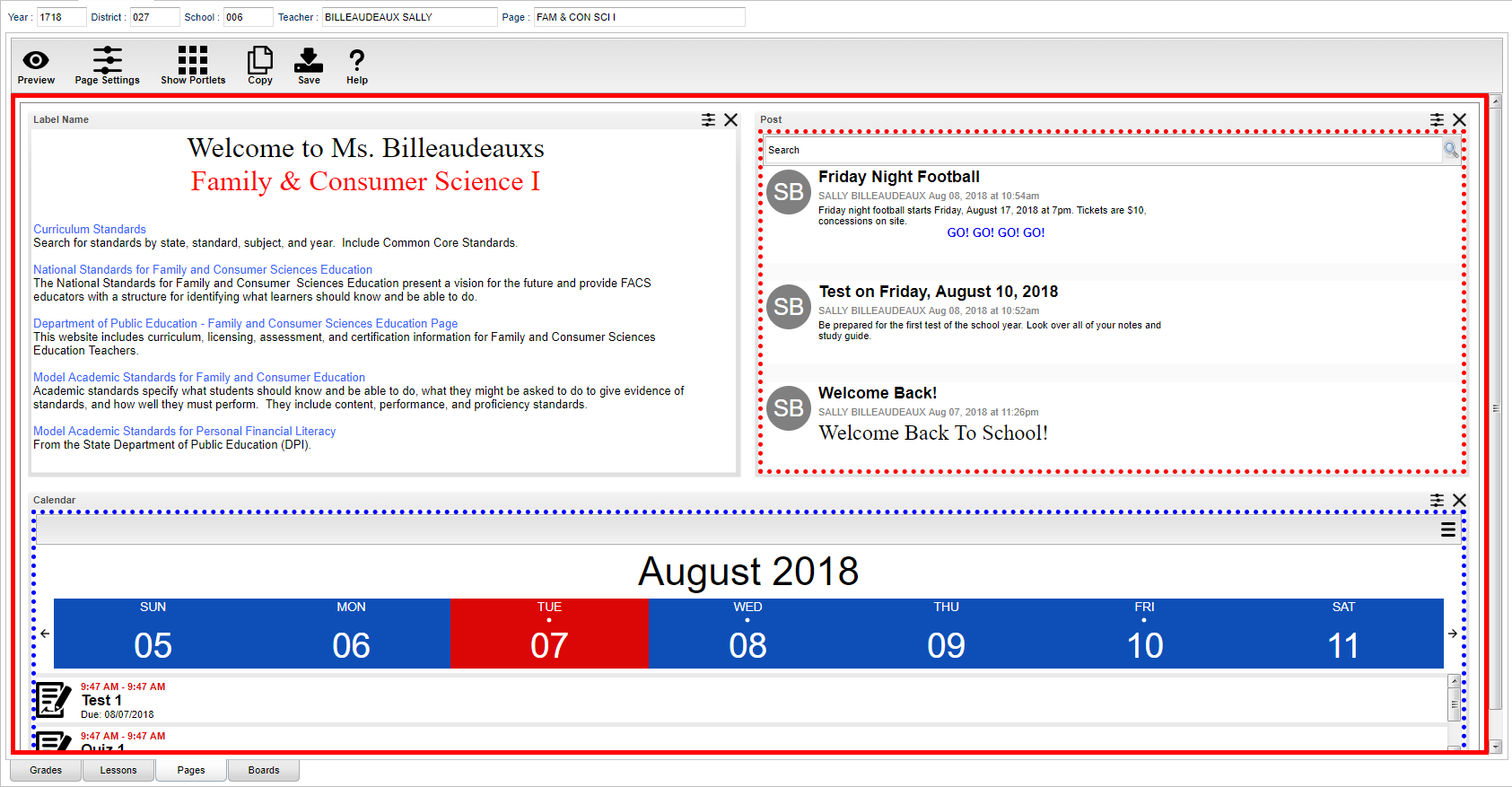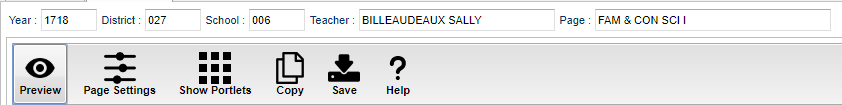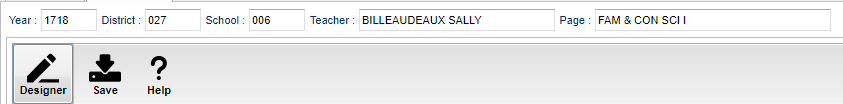Difference between revisions of "Pages"
(→Top) |
(→Top) |
||
| Line 10: | Line 10: | ||
[[File:Classroom_Pages_Top_1.png]] | [[File:Classroom_Pages_Top_1.png]] | ||
| − | ''' | + | '''Preview''' - |
| + | |||
| + | '''Page Settings''' - | ||
| + | |||
| + | '''Show Portlets''' - | ||
| + | |||
| + | '''Copy''' - | ||
| − | + | '''Save''' - | |
| + | '''Help''' - | ||
| − | ''' | + | '''NOTE''' - A course or activity must be selected, the the menu options will highlight for use. |
| − | + | [[File:Classroom_Pages_Top_2.png]] | |
| − | |||
| − | ''' | + | '''Designer''' - |
'''Save''' - | '''Save''' - | ||
Revision as of 17:31, 12 August 2018
This program is designed to give a user the ability to create web pages for courses, sports, clubs, etc.
Main
Top
Preview -
Page Settings -
Show Portlets -
Copy -
Save -
Help -
NOTE - A course or activity must be selected, the the menu options will highlight for use.
Designer -
Save -
Help -
Bottom
Grades - Teachers can create assignments, post assignment grades, print progress reports, and more.
Lessons - Teachers can create their lesson plans, submit them to administrators, share them with other teachers, and more.
Pages (Current Page) - Teachers can create a personalized web page where they can post events on a calendar, post updates on a message board, and more.
Boards - Teachers can view assignment grades, marking period grades, and Student Progress Center logins displayed graphically.