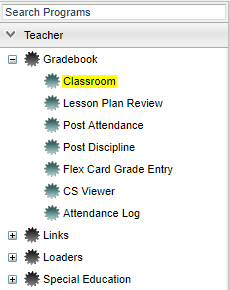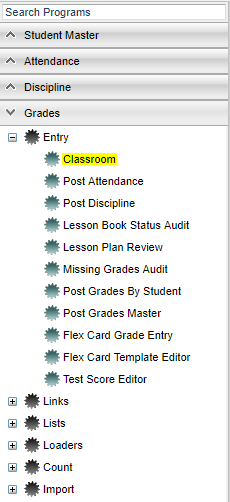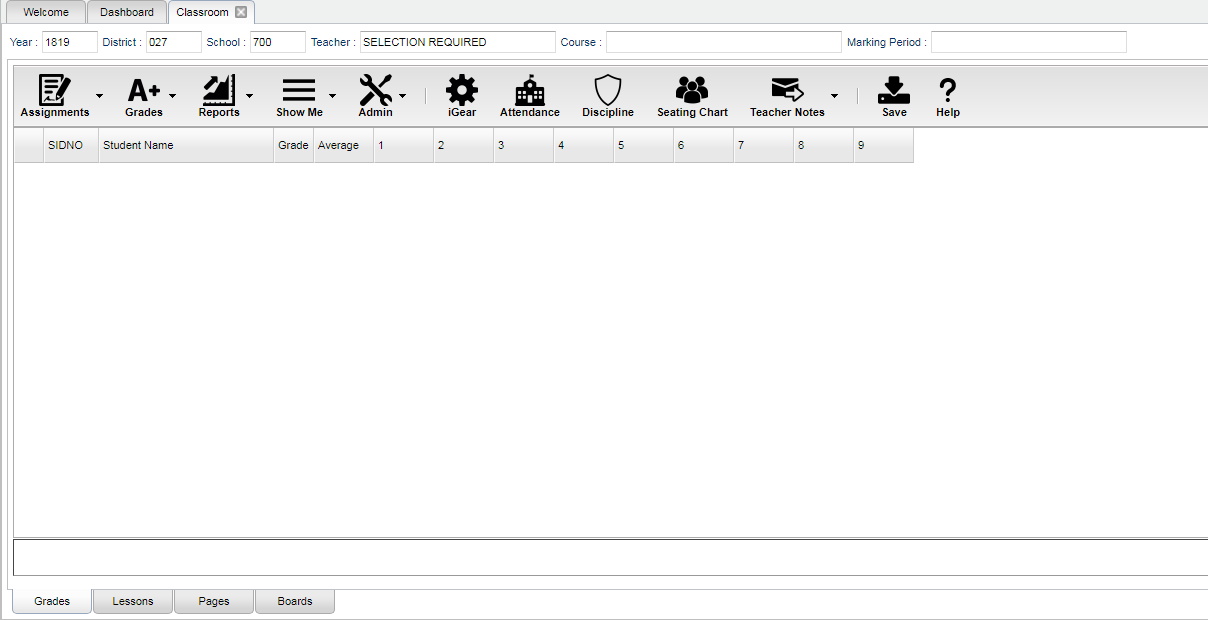Difference between revisions of "Classroom"
From EDgearWiki
Jump to navigationJump to search| Line 8: | Line 8: | ||
! style="width: 1000px;" | Administrator Menu | ! style="width: 1000px;" | Administrator Menu | ||
|-style="vertical-align:top;" | |-style="vertical-align:top;" | ||
| − | | [[File: | + | | [[File:Classroom_Teacher_Menu.png|center]] |
| | | | ||
| [[File:Classroom_Admin_Menu.png|center]] | | [[File:Classroom_Admin_Menu.png|center]] | ||
Revision as of 15:45, 7 August 2018
Menu Location
| Teacher Menu | Administrator Menu | |
|---|---|---|
Main
Bottom
- Grades - Teacher can create assignments, post assignment grades, print progress reports, and more.
- Lessons - Teachers can create their lesson plans, submit them to administrators, share them with other teachers, and more.
- Pages - Teachers can create a personalized web page where they can post events on a calendar, post updates on a message board, and more.
- Boards - Teachers can view assignment grades, marking period grades, and Student Progress Center logins displayed graphically.