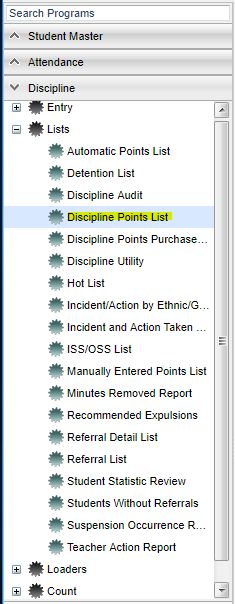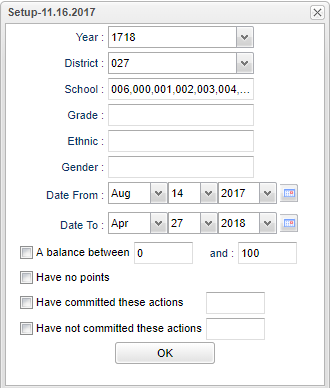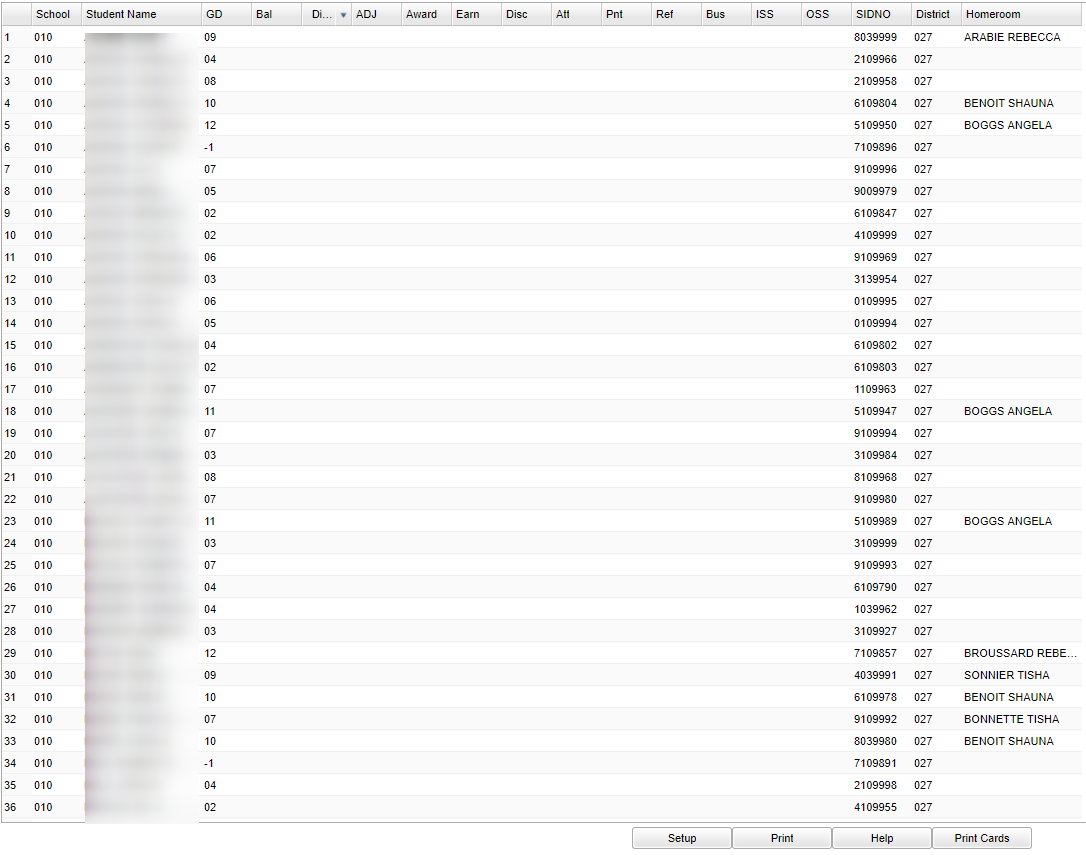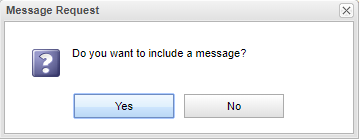Difference between revisions of "Discipline Points List"
(→Bottom) |
|||
| Line 82: | Line 82: | ||
'''Help''' - Click to see written instructions and video. | '''Help''' - Click to see written instructions and video. | ||
| + | |||
| + | '''Print Cards''' - [[File:messagerequest.png]] | ||
---- | ---- | ||
Revision as of 04:56, 30 April 2018
This list keeps up with the points earned and loss by students.
Menu Location
On the left navigation panel , select Discipline > List > Discipline Points List.
Setup Options
Year - Should be set to the school year in which the report data need to be collected from
District - District of enrollment
School - Student's school site number of enrollment
From and To - both default to today`s date. This may be changed by clicking on the down arrows or by clicking on the calendar at the right of the line.
A balance between - Select A balance between 0 and 100
Have no points - Indicates if a student has no points
Have committed these these actions - List actions in the cell to the left
Have not committed these actions - list actions in the cell to the left
OK - Click to continue
Main
Column Headers
Sch - School site number
Student Name - Name of student
GD - Student's grade of enrollment
Bal - Point balance
DiPoints - Discipline Points lost (from Admin Tab in Discipline Posting)
Adj - Point adjustment
Award - Points awarded
Earn - Points earned
Disc - Discipline
Att - Attendance of student
Pnt - Points
Ref - Referral
Bus - Bus referral
ISS - Placed in ISS
OSS - Out of school suspension
Sidno - Student ID number
District - School District of student
Homeroom - Homeroom teacher of student
Bottom
Setup - Click to go back to the Setup box.
Print - To find the print instructions, follow this link: Standard Print Options.
Help - Click to see written instructions and video.