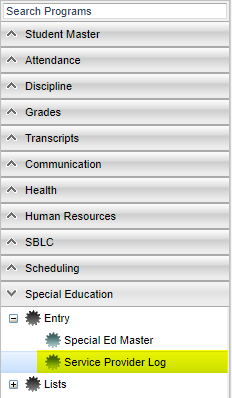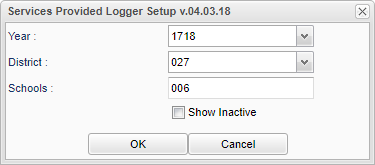Difference between revisions of "Service Provider Log"
(Created page with "__NOTOC__ ==Menu Location== File:mb699.png '''On the left navigation panel, select Special Education > Entry > Service Provider Log.''' ==Setup Option== [[File:mb700....") |
|||
| Line 13: | Line 13: | ||
[[File:mb700.png]] | [[File:mb700.png]] | ||
| + | |||
| + | '''Year''' - Defaults to the current year. A prior year may be accessed by clicking in the field and making the appropriate selection from the drop down list. | ||
| + | |||
| + | '''District''' - Default value is based on your security settings. You will be limited to your district only. | ||
| + | |||
| + | '''School''' - Default value is based on your security settings. If you are assigned to a school, the school default value will be your school site code. You will not be able to change this | ||
| + | |||
| + | value. If you are a supervisor or other district office employee with access to the Student Information System, you will be able to run programs for one school, a small group of schools, or | ||
| + | |||
| + | all schools in your district. | ||
Revision as of 03:59, 26 April 2018
Menu Location
On the left navigation panel, select Special Education > Entry > Service Provider Log.
Setup Option
Year - Defaults to the current year. A prior year may be accessed by clicking in the field and making the appropriate selection from the drop down list.
District - Default value is based on your security settings. You will be limited to your district only.
School - Default value is based on your security settings. If you are assigned to a school, the school default value will be your school site code. You will not be able to change this
value. If you are a supervisor or other district office employee with access to the Student Information System, you will be able to run programs for one school, a small group of schools, or
all schools in your district.