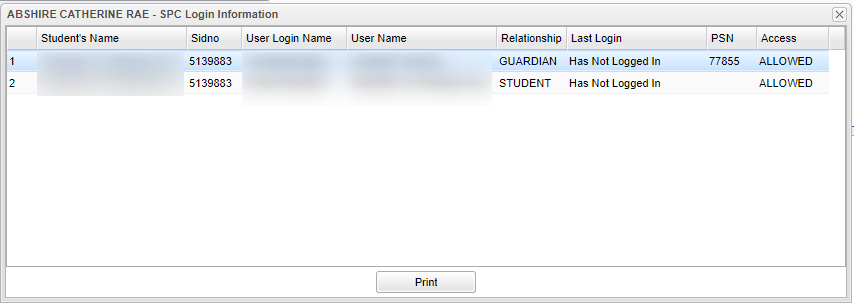Difference between revisions of "SPC Login Information"
From EDgearWiki
Jump to navigationJump to search| Line 5: | Line 5: | ||
===Column Headers=== | ===Column Headers=== | ||
'''Student's Name''' - | '''Student's Name''' - | ||
| + | |||
'''Sidno''' - | '''Sidno''' - | ||
| + | |||
'''User Login Name''' - | '''User Login Name''' - | ||
| + | |||
'''User Name''' - | '''User Name''' - | ||
| + | |||
'''Relationship''' - | '''Relationship''' - | ||
| + | |||
'''Last Login''' - | '''Last Login''' - | ||
| + | |||
'''PSN''' - | '''PSN''' - | ||
| + | |||
'''Access''' - | '''Access''' - | ||
| + | |||
'''Print''' - To find the print instructions, follow this link: '''<span style="background:yellow">[[Standard Print Options]]</span>'''. | '''Print''' - To find the print instructions, follow this link: '''<span style="background:yellow">[[Standard Print Options]]</span>'''. | ||
| + | |||
---- | ---- | ||
Revision as of 03:40, 6 April 2018
This action will display the SPC Login Information for an individual student. It will never show the password but will show the User Name as well as the Relationship, Last Login, PSN and Access.
Column Headers
Student's Name -
Sidno -
User Login Name -
User Name -
Relationship -
Last Login -
PSN -
Access -
Print - To find the print instructions, follow this link: Standard Print Options.