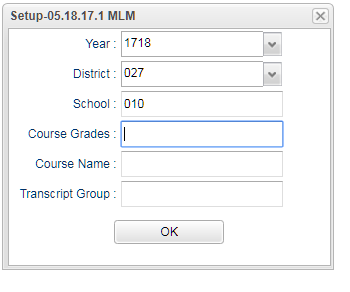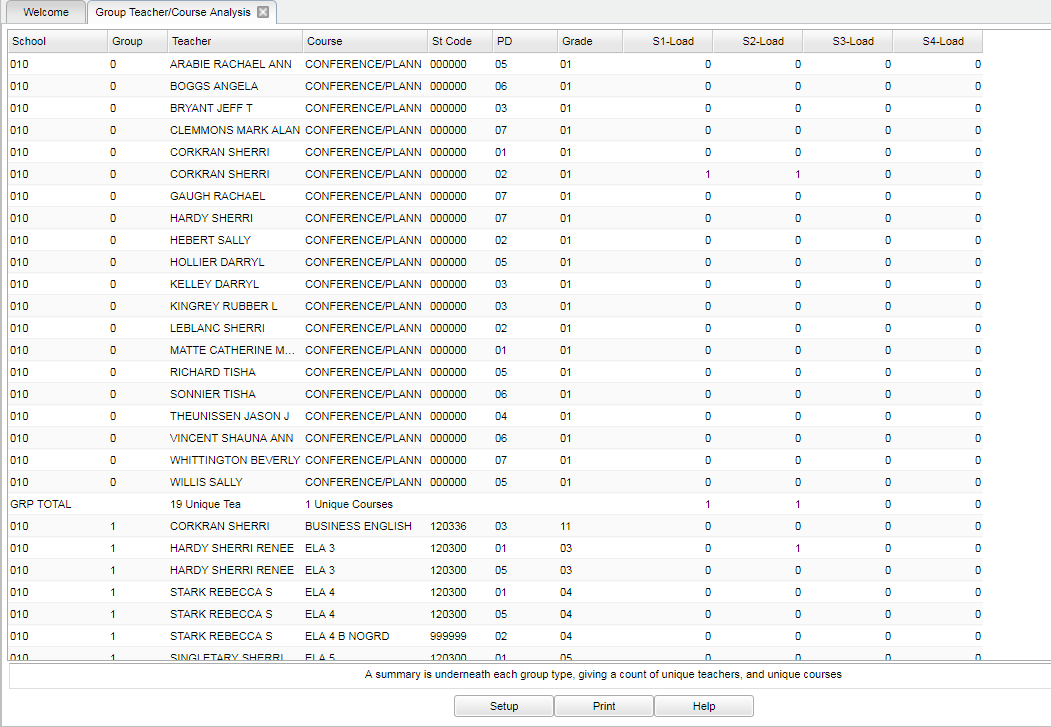Difference between revisions of "Group Teacher/Course Analysis"
(→Main) |
(→Main) |
||
| Line 26: | Line 26: | ||
'''School''' - Default value is based on your security settings. If you are assigned to a school, the school default value will be your school site code. You will not be able to change this value. If you are a supervisor or other district office employee with access to the Student Information System, you will be able to run programs for one school, a small group of schools, or all schools in your district. | '''School''' - Default value is based on your security settings. If you are assigned to a school, the school default value will be your school site code. You will not be able to change this value. If you are a supervisor or other district office employee with access to the Student Information System, you will be able to run programs for one school, a small group of schools, or all schools in your district. | ||
| − | '''Group''' | + | |
| + | '''Group''' - Course Transcript group | ||
'''Teacher''' - Teacher name | '''Teacher''' - Teacher name | ||
| + | |||
'''Course''' - Course name | '''Course''' - Course name | ||
| + | |||
'''St Code''' - State Code of the course | '''St Code''' - State Code of the course | ||
| + | |||
'''Pd''' - Course class period | '''Pd''' - Course class period | ||
| + | |||
'''Grade''' - Course Grade | '''Grade''' - Course Grade | ||
| + | |||
'''S1 Load''' - Semester 1 load count | '''S1 Load''' - Semester 1 load count | ||
| + | |||
'''S2 Load''' - Semester 2 load count | '''S2 Load''' - Semester 2 load count | ||
| + | |||
'''S3 Load''' - Semester 3 load count | '''S3 Load''' - Semester 3 load count | ||
| + | |||
'''S4 Load''' - Semester 4 load count | '''S4 Load''' - Semester 4 load count | ||
Revision as of 05:03, 12 January 2018
This report shows load counts by transcript (course) groups. A summary is underneath each group type, giving a count of unique teachers, and unique courses.
Menu Location
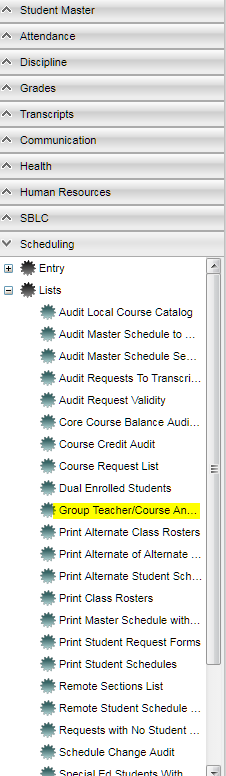 Scheduling.Lists,Group Teacher/Course Analysis
Scheduling.Lists,Group Teacher/Course Analysis
Setup
Year - Defaults to the current year. A prior year may be accessed by clicking in the field and making the appropriate selection from the drop down list.
District - Default value is based on your security settings. You will be limited to your district only.
School - Default value is based on your security settings. If you are assigned to a school, the school default value will be your school site code. You will not be able to change this value. If you are a supervisor or other district office employee with access to the Student Information System, you will be able to run programs for one school, a small group of schools, or all schools in your district.
Course Name - Choose a course(s) to limit the report to show only those course(s).
Transcript Group - Choose a transcript group(s) to limit the report to show only those transcript groups(s).
Click OK to move to the next screen.
Main
School - Default value is based on your security settings. If you are assigned to a school, the school default value will be your school site code. You will not be able to change this value. If you are a supervisor or other district office employee with access to the Student Information System, you will be able to run programs for one school, a small group of schools, or all schools in your district.
Group - Course Transcript group
Teacher - Teacher name
Course - Course name
St Code - State Code of the course
Pd - Course class period
Grade - Course Grade
S1 Load - Semester 1 load count
S2 Load - Semester 2 load count
S3 Load - Semester 3 load count
S4 Load - Semester 4 load count
Column Headers
Print Options
To find the print instructions, follow this link: Standard Print Options.