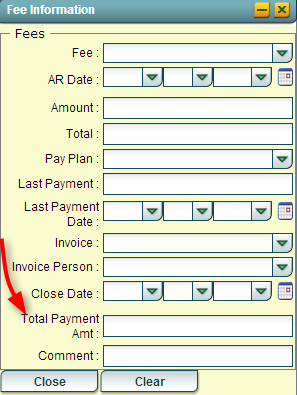Difference between revisions of "Editing Fees"
From EDgearWiki
Jump to navigationJump to search| Line 3: | Line 3: | ||
[[File:Fees.png]] | [[File:Fees.png]] | ||
| + | |||
| + | '''Fee''' - choose the kind of fee | ||
| + | '''AR Date''' - Accounts Receivable Date | ||
| + | '''Amount''' - | ||
| + | '''Total''' - | ||
| + | '''Pay Plan''' - | ||
| + | '''Last Payment''' - | ||
To mark a student paid, enter the amount in the Total Payment box. This will eliminate the student from the Fees List. | To mark a student paid, enter the amount in the Total Payment box. This will eliminate the student from the Fees List. | ||
Revision as of 10:53, 19 August 2014
Fees can be added and edited from the Student Master under the Sports/Fees tab.
Fee - choose the kind of fee AR Date - Accounts Receivable Date Amount - Total - Pay Plan - Last Payment -
To mark a student paid, enter the amount in the Total Payment box. This will eliminate the student from the Fees List.