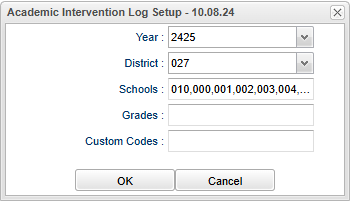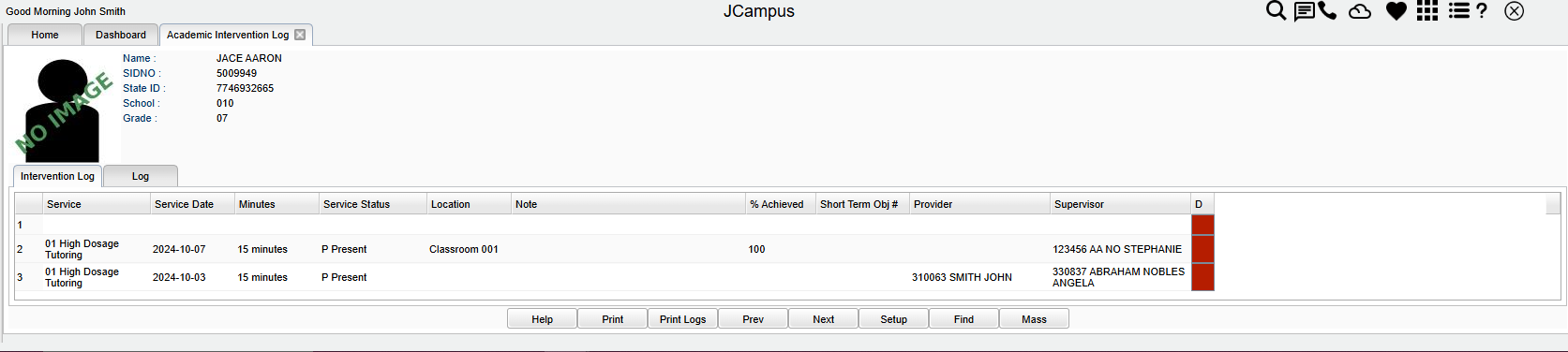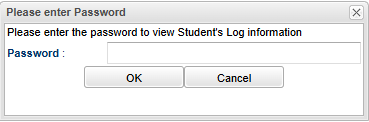Difference between revisions of "Academic Intervention Log"
| Line 46: | Line 46: | ||
'''D''' - Delete this record only. | '''D''' - Delete this record only. | ||
| + | |||
| + | ==Main - Log== | ||
| + | |||
| + | [[file:academicinterventiontab.png]] | ||
Revision as of 08:51, 29 October 2024
View, edit and create Academic Intervention Log records for selected students.
Menu Location
Student Master > Loaders > Academic Intervention Log
Setup Options
Main - Intervention Log
Name - Student's name.
SIDNO - Student's school identification number.
State ID - Student's state identification number.
School - School site number.
Grade - Student's grade.
Column Headers
Service - Service Code and Description.
Service Date - The date the service was/will be provided.
Minutes - The duration of the service in minutes.
Service Status - Status of the service provided.
Location - The location where the service was provided to the student. (64 characters)
Note - Notes on the service provided (progress made, problems encountered, documentation on what you did).
% Achieved - % of scheduled activities/objectives achieved.
Short Term Obj # - Which of the Short Term Obj # were being worked on during this meeting with the student (most likely part of the IEP, IHP, 504 plan of care, or possibly a short description such as articulation).
Provider - Service Provider's Name.
Supervisor - Service Supervisor's Name.
D - Delete this record only.