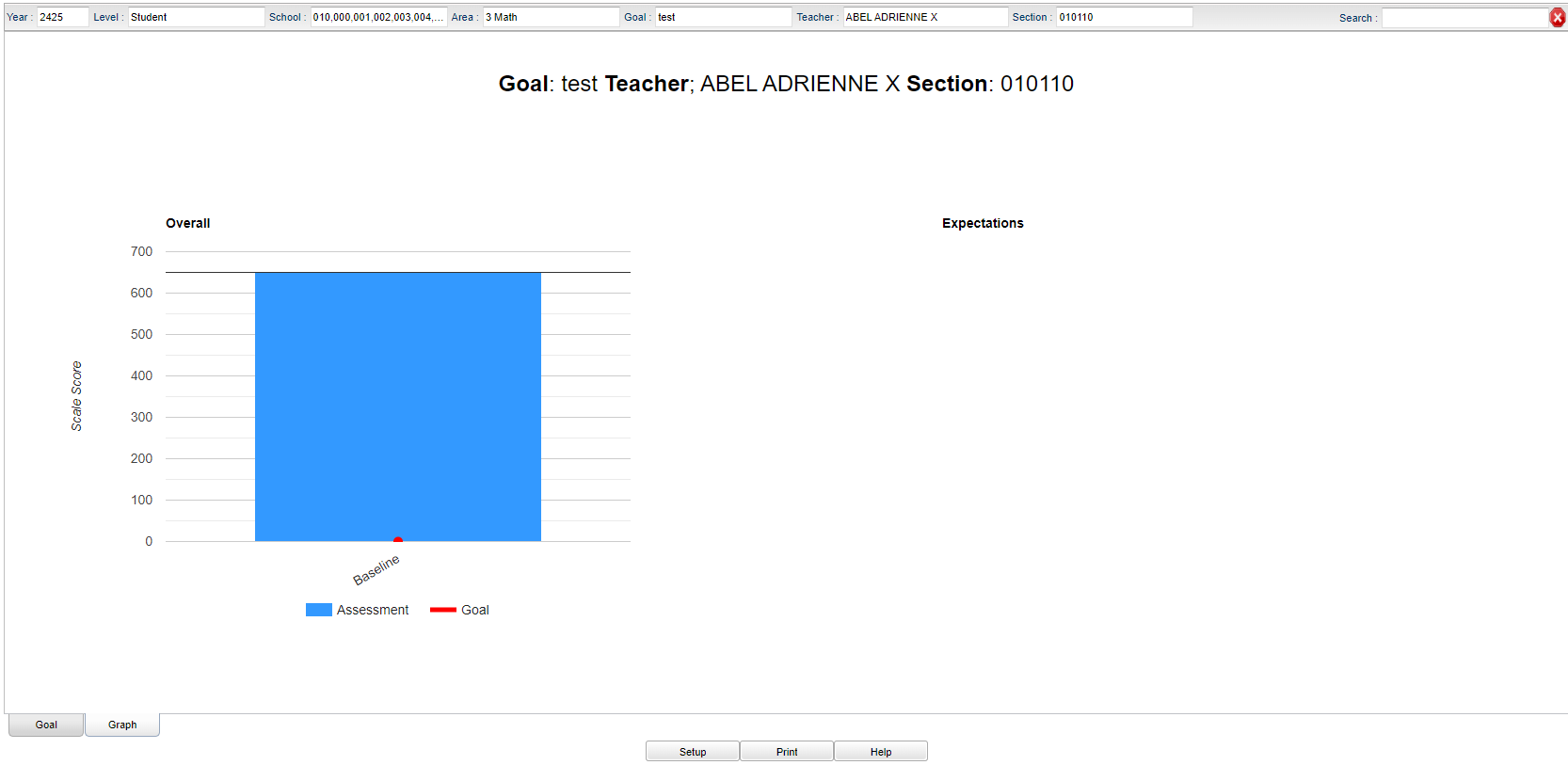Difference between revisions of "Graph"
From EDgearWiki
Jump to navigationJump to search| Line 20: | Line 20: | ||
'''Search''' - Filter tabel by search criteria. | '''Search''' - Filter tabel by search criteria. | ||
| + | |||
| + | ==Bottom== | ||
| + | |||
| + | [[File:goalsmgrbottom.png]] | ||
| + | |||
| + | '''Setup''' - Click to go back to the Setup box. | ||
| + | |||
| + | '''[[Standard Print Options | Print]]''' - This will allow the user to print the report. | ||
| + | |||
| + | '''Help''' - Click to view written instructions and/or videos. | ||
| + | |||
| + | |||
| + | ---- | ||
| + | [[Goals Manager|'''Goals Manager''']] | ||
| + | |||
| + | [[Curriculum|'''Curriculum''']] | ||
| + | |||
| + | [[WebPams|'''JCampus''' Main Page]] | ||
Latest revision as of 08:42, 17 September 2024
Goals Manager Graph
Top Headers
Year - Click inside the box to choose year.
Level - Click inside the box to choose level: District, School, Staff, or Student.
School - Click inside the box to choose the school(s).
Area - Click inside the box to choose the area.
Goal - Click inside the box to choose the goal.
Teacher - Click inside the box to choose the teacher.
Section - Click inside the box to choose the section.
Search - Filter tabel by search criteria.
Bottom
Setup - Click to go back to the Setup box.
Print - This will allow the user to print the report.
Help - Click to view written instructions and/or videos.