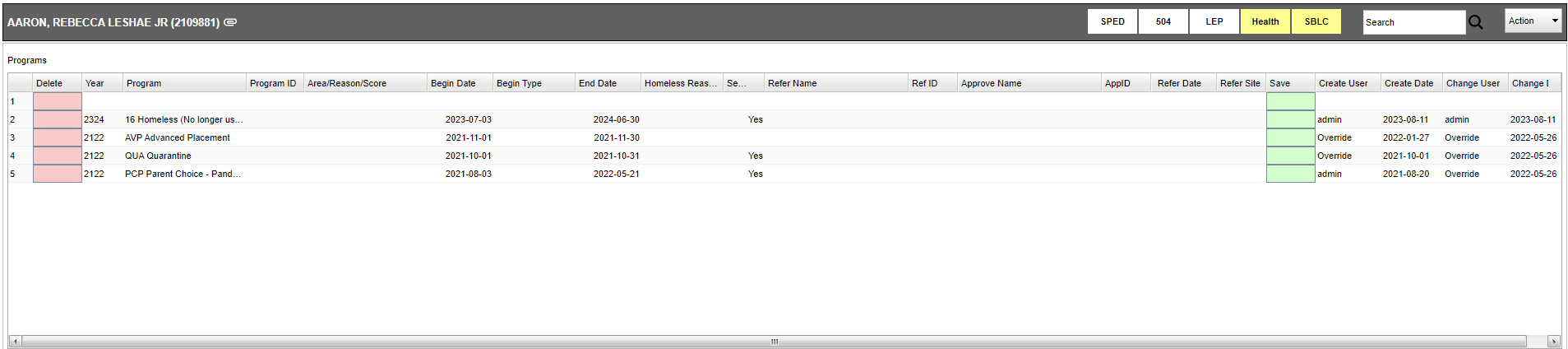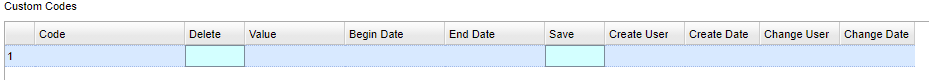Difference between revisions of "Student Master - Programs"
| Line 9: | Line 9: | ||
'''Year''' - Select year student was assigned program. | '''Year''' - Select year student was assigned program. | ||
| − | '''Program''' - Select all programs from the drop down that apply to the student. | + | '''Program''' - Select all programs from the drop down that apply to the student. If code 48, 49, 50 or 51 is chosen, the homeless reason code selection box will automatically pop up. |
'''Program ID''' - This is the programs identification number. | '''Program ID''' - This is the programs identification number. | ||
| Line 19: | Line 19: | ||
'''Begin Type''' - Select the begin type from the drop down. | '''Begin Type''' - Select the begin type from the drop down. | ||
| − | '''Homeless Reason Code''' - Reason that the student is homeless. | + | '''Homeless Reason Code''' - Reason that the student is homeless. The homeless reason code selection box will automatically populate when the program code of 48, 49, 50, 51 is chosen. |
'''End Type''' - Select the end type from the drop down. | '''End Type''' - Select the end type from the drop down. | ||
Revision as of 15:51, 12 November 2024
Select all Programs or Custom Codes that apply to the student.
Programs
Delete - Click in the field to remove the row of information.
Year - Select year student was assigned program.
Program - Select all programs from the drop down that apply to the student. If code 48, 49, 50 or 51 is chosen, the homeless reason code selection box will automatically pop up.
Program ID - This is the programs identification number.
Area/Reason/Score - This is a text field to describe the program.
Begin Date - Select the start date that the program will begin.
Begin Type - Select the begin type from the drop down.
Homeless Reason Code - Reason that the student is homeless. The homeless reason code selection box will automatically populate when the program code of 48, 49, 50, 51 is chosen.
End Type - Select the end type from the drop down.
Services - The user can click on the number count under the column Services on the row of a homeless service. There the user can view a list of homeless Services provided for a student. If the user has Homeless Service Log permission, they can add additional services using the Add button. Use the same procedure as described in the Homeless Service Log.
Refer Name - Select the person that is referring the student for a program.
Ref ID - This is the identification number of the person who is referring the student.
Approve Name - Select the person that approved the program for the student.
AppID - This is the identification number of the person who approved the program.
Refer Date - Select the date the student was referred to the program.
Refer Site - Select the site where the student will receive the program.
Save - Select to save all information input for the program.
Create User - User who created record.
Create Date - Date record was created.
Change User - User who change the record.
Change Date - Date the record was changed.
To find definitions of commonly used column headers, follow this link: Common Column Headers.
NOTE - The program Code 59 - LEP Monitored (and all LEP program codes) is for monitoring and Report purposes only and is used as a category to sort or filter on. It doesn't get reported to the state during state reporting.
Custom Codes
Code - Select a custom code from the list.
Delete - Delete this rows information.
Value - The code number for a specific code.
Begin Date - Start date of custom code.
End Date - End date of custom code.
Save - Save the custom code information.
Create User - User who created record.
Create Date - Date record was created.
Change User - User who change the record.
Change Date - Date the record was changed.
To find definitions of commonly used column headers, follow this link: Common Column Headers.
How-to
Enter Program Codes (Without Fast Loader)
Resource
JCampus Code Book: Commonly used codes in GradeBook, Student Master, Attendance, and Discipline.