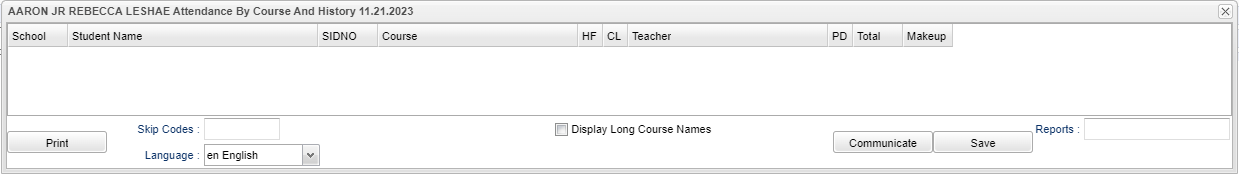Difference between revisions of "Attendance By Course"
From EDgearWiki
Jump to navigationJump to search| Line 35: | Line 35: | ||
---- | ---- | ||
| − | [[Using the iGear| Using the iGear ]] | + | [['''Using the iGear'''| '''Using the iGear''' ]] |
---- | ---- | ||
[[Classroom|'''Classroom''' ]] | [[Classroom|'''Classroom''' ]] | ||
---- | ---- | ||
[[WebPams|'''JCampus''' Main Page]] | [[WebPams|'''JCampus''' Main Page]] | ||
Revision as of 13:57, 4 December 2023
This will show the user the student's attendance per the enrolled courses.
Column Headers
School - Student's enrollment school site number.
Student Name - Student's name.
SIDNO - Student's identification number.
Course - Name of the course.
HF - Half/Full credits.
CL - Number of periods this course spans.
Teacher - Course teacher's name.
PD - Course class period.
Total - Total number of absences.
Makeup - Total number of makeup attendance records.
Print - This will allow the user to print the report.
Skip Codes - Click in the box and select attendance codes to skip.
Language - Select the default language for the long course names.
Display Long Course Names - Check this box to display long course names.