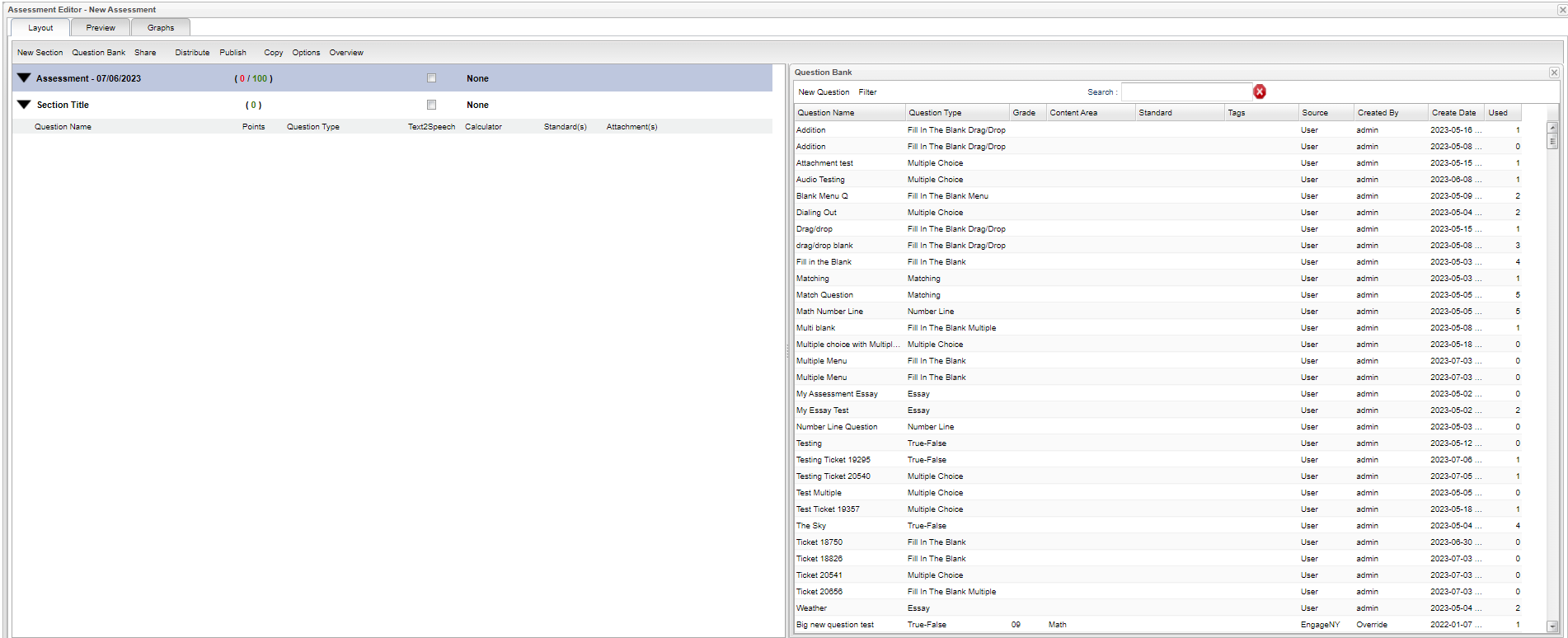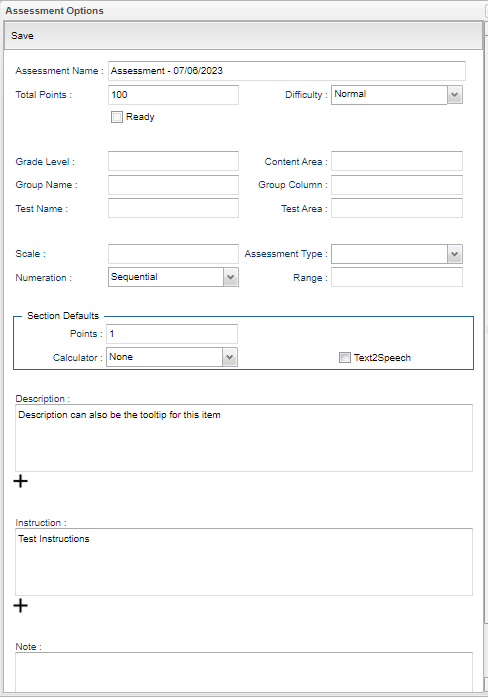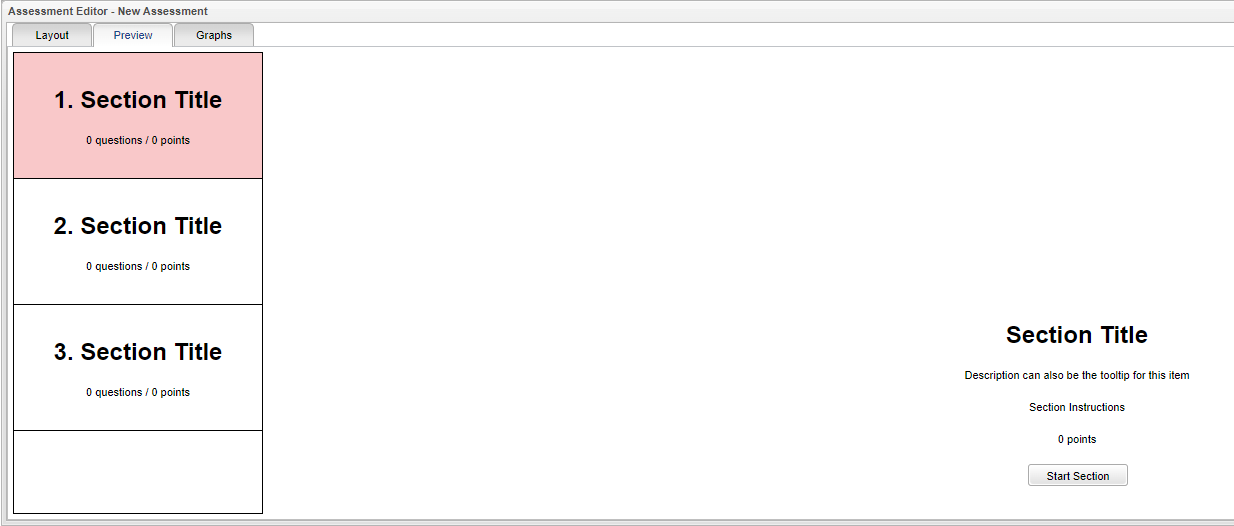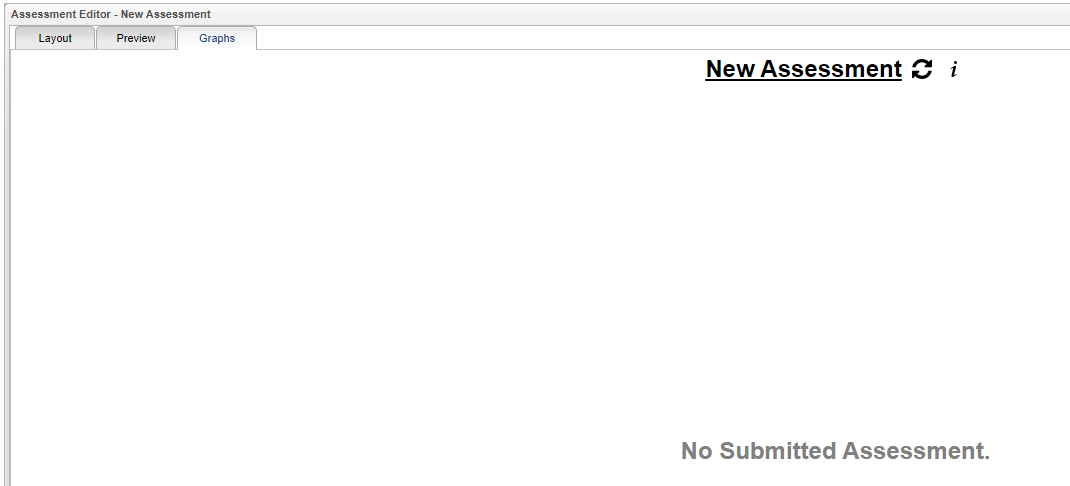Difference between revisions of "New"
(→Graphs) |
|||
| Line 1: | Line 1: | ||
__NOTOC__ | __NOTOC__ | ||
| − | |||
==Layout== | ==Layout== | ||
Revision as of 14:18, 28 November 2023
Layout
Column Headers
New Section - Create a new section in the assessment.
Question Bank - Display the Question Bank to drag/drop new questions in the assessment.
Share - Allow other staff to see/use this assessment.
Distribute - Distribute this assessment to the teachers.
Publish - View published instances of this assessment.
Copy - The new assessment will be set to incomplete status.
Options - View the assessment options.
Overview - Assessment sections, questions, standards and attachments.
Question Bank
Column Headers
New Question - Create a new question.
Filter - Default options for filtering questions to view.
Search - Search for records.
Question Name - The name of question.
Question Type - The type of question.
Grade - Targeted grade level of student.
Content Area - The transcript content area of question.
Standard - The standard nomenclature.
Tags - Tags linked to question
Assessment Options
Save:
Assessment Name - Name of assessment.
Total Points - Total points for assessment.
Difficulty - Difficulty of assessment.
Ready - Mark this assessment as completely built and ready to be administered.
Group Level - Select grade for group level.
Content Area - Select course group for content area.
Group Name - Select group name.
Group Column - Select group column.
Test Name - Select test name.
Test Area - Select test area.
Scale - Select scale.
Assessment Type - Select assessment type.
Numeration - Select numeration.
Range - Select assessment range.
Section Default:
Points - Section default for new sections.
Calculator - Section default for new sections.
Description
Instruction
Note
Preview
Section Title - Description
Graphs