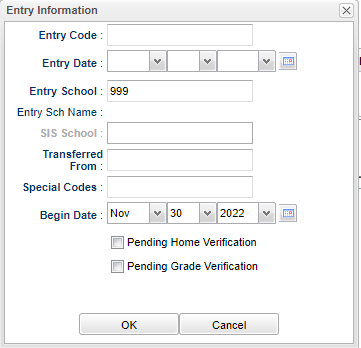Difference between revisions of "Approval/Rejection"
| Line 11: | Line 11: | ||
'''Entry School Name''' - Name of entry school. | '''Entry School Name''' - Name of entry school. | ||
| − | '''SIS School''' - Requires SIS School | + | '''SIS School''' - If needed, the field "Requires SIS School" in the [[Sponsor Site Editor]]> Site Demographics tab must be checked before the user can enter the SIS School. |
'''Transferred From''' - School student transferred from. | '''Transferred From''' - School student transferred from. | ||
Revision as of 13:25, 30 November 2022
After all of the student`s information has been approved, the user will get this popup box.
Entry Code - Click to select a default entry code for the new student master records.
Entry Date - Click to select a default entry date for the new student master records.
Entry School - Click to select an entry school.
Entry School Name - Name of entry school.
SIS School - If needed, the field "Requires SIS School" in the Sponsor Site Editor> Site Demographics tab must be checked before the user can enter the SIS School.
Transferred From - School student transferred from.
Grade - Student's grade of enrollment.
Special Codes - Student's Special Codes.
Begin Date - Begin date to assign the special codes selected above.
Pending Home Verification - Check this box if home verification is pending.
Pending Grade Verification - Check this box if grade verification is pending.
OK - Click to continue.
Online Registration System Editor