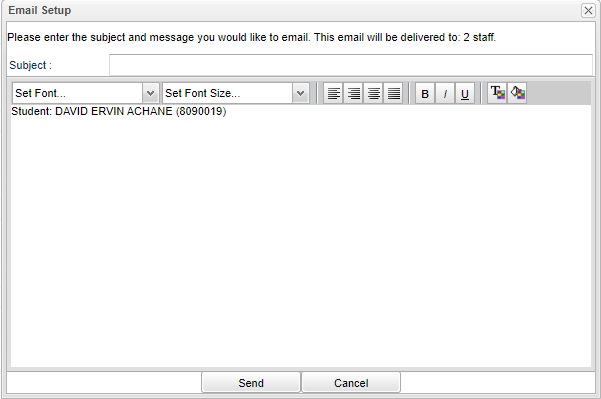Difference between revisions of "Communicate"
From EDgearWiki
Jump to navigationJump to search| Line 9: | Line 9: | ||
[[File:teacheremailsetup.png]] | [[File:teacheremailsetup.png]] | ||
| − | NOTE: In the Communicate window, options may look slightly different in some of the programs depending on the purpose of the program. | + | '''NOTE''': In the Communicate window, options may look slightly different in some of the programs depending on the purpose of the program. |
*One example is, if Email is chosen, in some of the programs you may see an option '''Show Sender Copy''' as a choice. When you check this box, not only will the recipient receive the outgoing email but the sender will also receive a copy of the email as well. | *One example is, if Email is chosen, in some of the programs you may see an option '''Show Sender Copy''' as a choice. When you check this box, not only will the recipient receive the outgoing email but the sender will also receive a copy of the email as well. | ||
*Note: Emails (not Calls) sent from [[Lesson Book]] will not be shown in [[JComm Call Overview]] or [[JCall Reporting]]. | *Note: Emails (not Calls) sent from [[Lesson Book]] will not be shown in [[JComm Call Overview]] or [[JCall Reporting]]. | ||
Revision as of 08:30, 14 October 2022
This will provide the user a way to communicate via automated call or email.
There is a security requirement to use the Communicate button that needs to be set up in User Management by your district's administrator. To set up the security, a user would need a category of Telephony and a program of Communicate Button.
The Communicate feature is included in several of the programs.
NOTE: In the Communicate window, options may look slightly different in some of the programs depending on the purpose of the program.
- One example is, if Email is chosen, in some of the programs you may see an option Show Sender Copy as a choice. When you check this box, not only will the recipient receive the outgoing email but the sender will also receive a copy of the email as well.
- Note: Emails (not Calls) sent from Lesson Book will not be shown in JComm Call Overview or JCall Reporting.