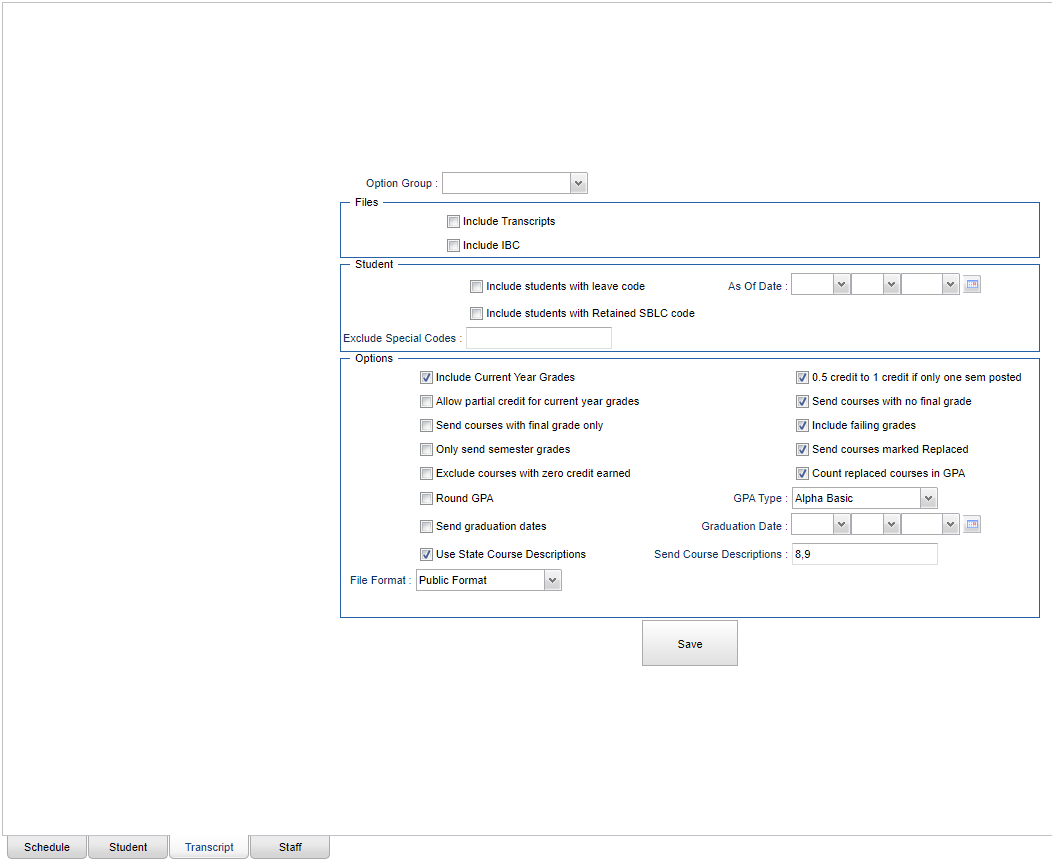Difference between revisions of "Transcript tab"
From EDgearWiki
Jump to navigationJump to search| Line 4: | Line 4: | ||
[[File:transcriptmain1.png]] | [[File:transcriptmain1.png]] | ||
| + | |||
| + | '''Option Group''' - | ||
| + | |||
| + | '''Files:''' | ||
| + | |||
| + | '''Include Transcripts''' - | ||
| + | |||
| + | '''Include IBC''' - | ||
| + | |||
| + | '''Student:''' | ||
| + | |||
| + | '''Include Students with Leave Code''' - Check this option will include all students meeting other setup criteria. By not selecting this option early graduates will still be included. | ||
| + | |||
| + | '''Include students with Retained SBLC Code''' - If not selected, not retained students will be included. | ||
| + | |||
| + | '''As of Date''' - Limits the report for those students who are actively enrolledas of the date selected. | ||
| + | |||
| + | '''Exclude Special Codes''' - Click to exclude students with a specified Special Code in [[Student Master]]. | ||
| + | |||
| + | |||
Revision as of 09:48, 15 July 2021
Create options for transcript files.
- Choose a option group at the top and select options.
- Click "Save" when done.
Option Group -
Files:
Include Transcripts -
Include IBC -
Student:
Include Students with Leave Code - Check this option will include all students meeting other setup criteria. By not selecting this option early graduates will still be included.
Include students with Retained SBLC Code - If not selected, not retained students will be included.
As of Date - Limits the report for those students who are actively enrolledas of the date selected.
Exclude Special Codes - Click to exclude students with a specified Special Code in Student Master.