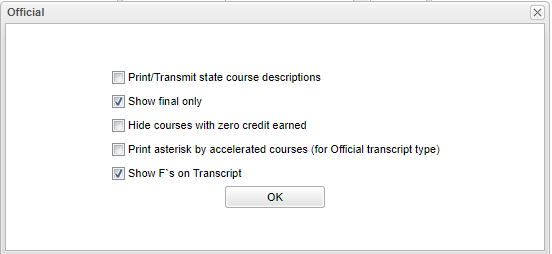Difference between revisions of "Official Button Options"
| Line 1: | Line 1: | ||
| + | On the left navigation panel, select '''Transcripts''' > '''Entry''' > '''Transcript Workstation'''. | ||
| + | |||
| + | |||
[[File:transofficial.png]] | [[File:transofficial.png]] | ||
Latest revision as of 12:47, 2 March 2023
On the left navigation panel, select Transcripts > Entry > Transcript Workstation.
Print/Transmit State Course Descriptions - Will print/transmit state descriptions instead of local course names.
Show Final Only - Shows final grades only; if a course has no final grade, then the course will not display on the screen and will not print.
Hide Courses with Zero Credit Earned - Does not display courses with 0 credit earned.
Print Asterisks with Accelerated Courses (For Official transcript type) - Display asterisk by accelerated courses. This button is only visible to 700 users with AD permissions. When clicked, the user will be given a confirmation box to save the current settings as the default setting for the district or to cancel and leave the settings as they are.
Show F's on Transcripts - Display F's on transcripts
For Official - If a senior has a Leave date in the Student Master, then the graduation date from the Calendar Editor will not show even if `Print Senior Graduation Date` under Printing on the Transcript Workstation set up box is checked. Also, do not put in a `Graduation Date` under Basic on the Transcript Workstation set up box as it will override it and add a graduation date to the dropped student's transcript.
OK - Click to continue.
Transcript Workstation Main Page