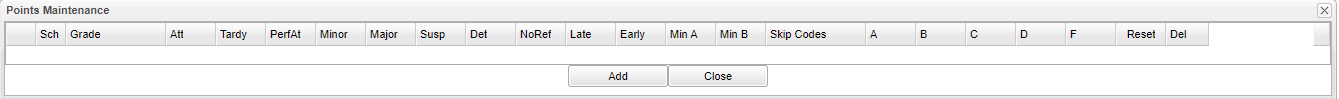Difference between revisions of "Point Maint"
(→Bottom) |
|||
| Line 59: | Line 59: | ||
[[File:Example.jpg]] | [[File:Example.jpg]] | ||
| + | |||
| + | '''Reset Points at the End of the Marking Period''': Check this box to reset points at the end of each marking period. | ||
| + | |||
| + | '''Daily Attendance''': Points to be added for attending a full day of school with no time lost. | ||
| + | |||
| + | '''Tardy''': This should be a negative number that represents the negative points given for a student that revives an attendance code of 14 U Tardy to class. | ||
| + | |||
| + | '''Minor Referral''': Points to be removed for a discipline referral in which there is information only on the '''Refpg1''' and '''Refpg2''' tabs of a discipline referral and there is no “06 Referred to the Office” action on Refpg2. Typically these are referrals in which the teacher has recorded a discipline problem, and has handled it without the need for the office to become involved. | ||
| + | |||
| + | '''Major Referral''': Points to be removed for a discipline referral in which there is information on the '''Admin''' tab of a discipline referral, or “'''06 Referred to Office'''” on the | ||
| + | |||
| + | '''Refpg2''' tab of the referral. Typically, these are referrals handled by the school administrator. | ||
| + | |||
| + | '''Suspension''': Points to be removed for a discipline referral in which the student was given an ISS or OSS. | ||
| + | |||
| + | '''ISS''': This should be a negative number that represents the negative points given for a student that revives an in school suspension. | ||
| + | |||
| + | '''OSS''': This should be a negative number that represents the negative points given for a student that revives an out of school suspension. | ||
| + | |||
| + | '''Detention''': This should be a negative number that represents the negative points given for a student that revives a detention code of 03 Assign to Detention, 08 Assign to Recess Detention, 14 SAC/Clinic Detention/TOR, 45 In School Detention or 45 After School Detention. | ||
| + | |||
| + | '''No Office Referrals''': This should be a positive that represents the points given for a student with no office referrals. | ||
| + | |||
| + | '''Late To School''': Points to be removed for having an attendance posting for coming in after the start of the school day. | ||
| + | |||
| + | '''Early Leaver''': Points to be removed for having an attendance posting for leaving before the end of the school day. | ||
| + | |||
| + | '''Minutes After School Starts''': A “grace” period of minutes in which any Late to School posting will not be counted. Many schools set this to “0”. | ||
| + | |||
| + | '''Minutes Before School Ends''': A “grace” period of minutes in which any Early Check out will not be counted. Many schools set this to “0”. | ||
| + | |||
| + | '''Skip Codes''': Identify the categories of absences which will not be counted for any points deduction related to attendance. Many schools set this to “P” as it represents the category for “field trips” and “ISS”. | ||
| + | |||
| + | '''A''': This should be a positive number that represents the points given for grade of an "A". | ||
| + | |||
| + | '''B''': This should be a positive number that represents the points given for grade of an "B". | ||
| + | |||
| + | '''C''': This should be a positive number that represents the points given for grade of an "C". | ||
| + | |||
| + | '''D''': This should be a positive number that represents the points given for grade of an "D". | ||
| + | |||
| + | '''F''': This should be a positive number that represents the points given for grade of an "F". | ||
| + | |||
| + | '''OK''': Click to continue. | ||
| + | |||
| + | The automatic points calculations based on these settings are done each Wednesday night. | ||
| + | |||
Revision as of 08:31, 22 March 2021
Review/edit the points to be automatically added / deducted for student discipline / attendance activity.
Main
Column Headers
Sch - School number.
Grade - Grades selected for points maintenance.
Att - Point given for students daily attendance.
Tardy - Points deducted for code 14 Tardy to Class.
PerAt - Points given for perfect attendance.
Minor - Points deducted for minor referral.
Major - Points deducted for major referral.
Susp - Points deducted for receiving a suspension.
Det - Points deducted for receiving a detention code of 03 Assign to Detention, 08 Assign to Recess Detention, 14 SAC/Clinic Detention/TOR, 45 In School Detention, or 46 After School Detention.
NoRef - Points given for having no office referrals.
Late - Points deducted for late checking into school.
Early - Points deducted for checking out before the end of school.
Min A - Number of miutes after the start of school to be considered late to school.
Min B - Number of minutes before the end of school to be considered early leaver.
Skip Codes - These are the codes that will be skipped when calculating the early leavers and late to school students.
A - Points given for each grade A.
B - Points given for each grade B.
C - Points given for each grade C.
D - Points given for each grade D.
F - Points given for each grade F.
Reset - Reset all points to 0 at the end of each marking period.
Del - To delete row of information.
Bottom
Add - Click to add new information.
Close - Click to close this box.
Reset Points at the End of the Marking Period: Check this box to reset points at the end of each marking period.
Daily Attendance: Points to be added for attending a full day of school with no time lost.
Tardy: This should be a negative number that represents the negative points given for a student that revives an attendance code of 14 U Tardy to class.
Minor Referral: Points to be removed for a discipline referral in which there is information only on the Refpg1 and Refpg2 tabs of a discipline referral and there is no “06 Referred to the Office” action on Refpg2. Typically these are referrals in which the teacher has recorded a discipline problem, and has handled it without the need for the office to become involved.
Major Referral: Points to be removed for a discipline referral in which there is information on the Admin tab of a discipline referral, or “06 Referred to Office” on the
Refpg2 tab of the referral. Typically, these are referrals handled by the school administrator.
Suspension: Points to be removed for a discipline referral in which the student was given an ISS or OSS.
ISS: This should be a negative number that represents the negative points given for a student that revives an in school suspension.
OSS: This should be a negative number that represents the negative points given for a student that revives an out of school suspension.
Detention: This should be a negative number that represents the negative points given for a student that revives a detention code of 03 Assign to Detention, 08 Assign to Recess Detention, 14 SAC/Clinic Detention/TOR, 45 In School Detention or 45 After School Detention.
No Office Referrals: This should be a positive that represents the points given for a student with no office referrals.
Late To School: Points to be removed for having an attendance posting for coming in after the start of the school day.
Early Leaver: Points to be removed for having an attendance posting for leaving before the end of the school day.
Minutes After School Starts: A “grace” period of minutes in which any Late to School posting will not be counted. Many schools set this to “0”.
Minutes Before School Ends: A “grace” period of minutes in which any Early Check out will not be counted. Many schools set this to “0”.
Skip Codes: Identify the categories of absences which will not be counted for any points deduction related to attendance. Many schools set this to “P” as it represents the category for “field trips” and “ISS”.
A: This should be a positive number that represents the points given for grade of an "A".
B: This should be a positive number that represents the points given for grade of an "B".
C: This should be a positive number that represents the points given for grade of an "C".
D: This should be a positive number that represents the points given for grade of an "D".
F: This should be a positive number that represents the points given for grade of an "F".
OK: Click to continue.
The automatic points calculations based on these settings are done each Wednesday night.