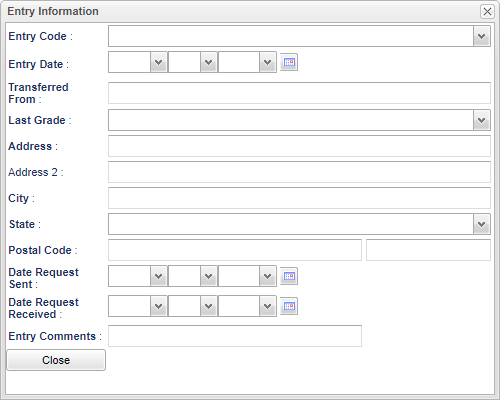Difference between revisions of "Student Master - Entry Date"
| Line 1: | Line 1: | ||
| − | '''Entry Date''' - Fill in all relevant fields. | + | '''Entry Date''' - Fill in all relevant fields. |
[[File:mb820b.png]] | [[File:mb820b.png]] | ||
| − | '''Entry Code''' - Select the entry code from the drop down list. | + | '''Entry Code''' - Select the entry code from the drop down list. To detect the last edit to this field, click on the title "Entry Code" to see information about the edit. |
| − | '''Entry Date''' - Select the entry date from the calendar. | + | '''Entry Date''' - Select the entry date from the calendar. To detect the last edit to this field, click on the title "Entry Date" to see information about the edit. |
'''Transferred From''' - Select where the student is coming from using the [[State School List]]. | '''Transferred From''' - Select where the student is coming from using the [[State School List]]. | ||
| Line 26: | Line 26: | ||
'''Entry Comments''' - Enter comments on the students enrollment. | '''Entry Comments''' - Enter comments on the students enrollment. | ||
| − | |||
'''Close''' - Click in the button once all information has been entered, then click on the '''Save''' button, to save all work. | '''Close''' - Click in the button once all information has been entered, then click on the '''Save''' button, to save all work. | ||
Revision as of 04:14, 21 January 2021
Entry Date - Fill in all relevant fields.
Entry Code - Select the entry code from the drop down list. To detect the last edit to this field, click on the title "Entry Code" to see information about the edit.
Entry Date - Select the entry date from the calendar. To detect the last edit to this field, click on the title "Entry Date" to see information about the edit.
Transferred From - Select where the student is coming from using the State School List.
Last Grade - Select the grade level from transfer school.
Address - Student's mailing address 1.
Address 2 - Student's mailing address 2.
City - Student's city mailing address.
State - Student's state mailing address.
Postal Code - Student's zip code.
Date Request Sent - The date requested is the date the information was requested from the previous school.
Date Request Received - The date the requested information was received from the previous school.
Entry Comments - Enter comments on the students enrollment.
Close - Click in the button once all information has been entered, then click on the Save button, to save all work.
Resource
JCampus Code Book: Commonly used codes in GradeBook, Student Master, Attendance, and Discipline.