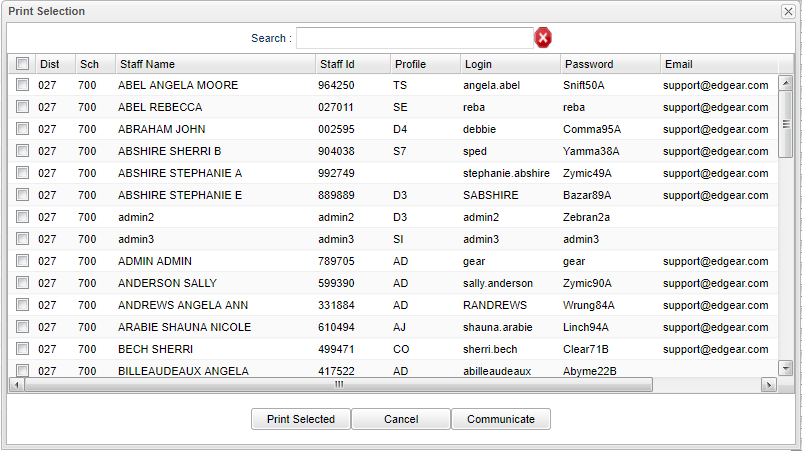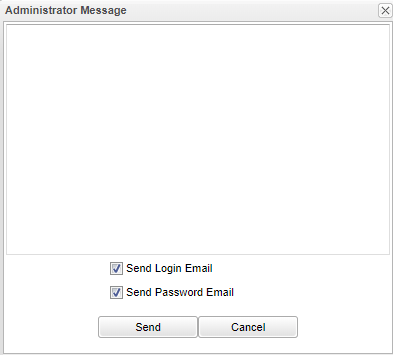Difference between revisions of "Print Select"
From EDgearWiki
Jump to navigationJump to search| Line 7: | Line 7: | ||
[[File:admes.png]] | [[File:admes.png]] | ||
| − | + | After choosing Send, the email will show information displayed in the "Print Selection" chart. | |
*If a staff member has more than one profile, it will show on separates rows in the chart and the email will show the different profiles in separate emails. | *If a staff member has more than one profile, it will show on separates rows in the chart and the email will show the different profiles in separate emails. | ||
Revision as of 14:18, 25 August 2020
This provides the user a way to print selected information from the "Print Select" option.
Communicate - The user can choose to send separate emails with Login and Password information and also type in a note.
After choosing Send, the email will show information displayed in the "Print Selection" chart.
- If a staff member has more than one profile, it will show on separates rows in the chart and the email will show the different profiles in separate emails.