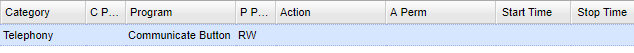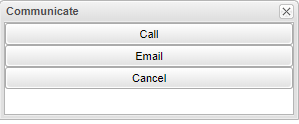Difference between revisions of "Communicate"
From EDgearWiki
Jump to navigationJump to search| Line 10: | Line 10: | ||
[[File:comm.png]] | [[File:comm.png]] | ||
| − | The | + | The continuing communication boxes may look slightly different in some of the programs depending on the purpose of the program. |
*If Email is chosen, in some of the programs you will see an option '''Show Sender Copy''' as a choice. When you check this box, not only will the recipient receive the outgoing email but the sender will also receive the email as well. | *If Email is chosen, in some of the programs you will see an option '''Show Sender Copy''' as a choice. When you check this box, not only will the recipient receive the outgoing email but the sender will also receive the email as well. | ||
Revision as of 08:26, 21 May 2020
This will allow communication via automated call or email.
There is a security requirement to use the Communicate button that needs to be set up in User Management by your district's administrator. To set up the security, a user would need a category of Telephony and a program of Communicate Button.
The communication feature is included in several of the programs.
The continuing communication boxes may look slightly different in some of the programs depending on the purpose of the program.
- If Email is chosen, in some of the programs you will see an option Show Sender Copy as a choice. When you check this box, not only will the recipient receive the outgoing email but the sender will also receive the email as well.
- Note that emails (not Calls) sent from Lesson Book will not be shown in JComm Call Overview or JCall Reporting.