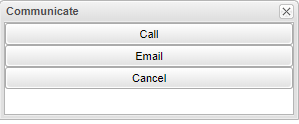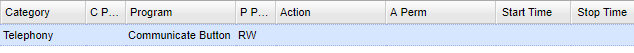Difference between revisions of "Communicate"
From EDgearWiki
Jump to navigationJump to search| Line 1: | Line 1: | ||
'''This will allow communication via automated call or email.''' | '''This will allow communication via automated call or email.''' | ||
| − | *There is a security requirement to use the Communicate button that needs to be set up in [[User Management]] by your district's administrator. To set up the security, | + | *There is a security requirement to use the Communicate button that needs to be set up in [[User Management]] by your district's administrator. To set up the security, a user would need a category of '''Telephony''' and a program of '''Communicate Button'''. |
[[File:comm.png]] | [[File:comm.png]] | ||
| Line 7: | Line 7: | ||
[[File:mb351b.png]] | [[File:mb351b.png]] | ||
| − | *Emails (not calls) sent from Lesson Book will not be shown in JComm Call Overview or JCall Reporting. | + | *Emails (not calls) sent from Lesson Book will not be shown in [[JComm Call Overview]] or [[JCall Reporting]]. |
*On some of the programs you will see '''Show Sender Copy'''. When you check this box | *On some of the programs you will see '''Show Sender Copy'''. When you check this box | ||
Revision as of 07:56, 21 May 2020
This will allow communication via automated call or email.
- There is a security requirement to use the Communicate button that needs to be set up in User Management by your district's administrator. To set up the security, a user would need a category of Telephony and a program of Communicate Button.
- Emails (not calls) sent from Lesson Book will not be shown in JComm Call Overview or JCall Reporting.
- On some of the programs you will see Show Sender Copy. When you check this box