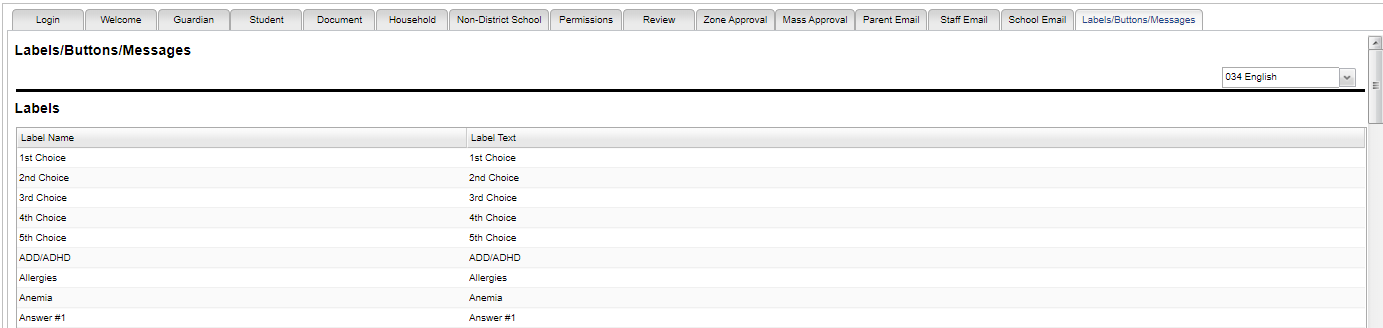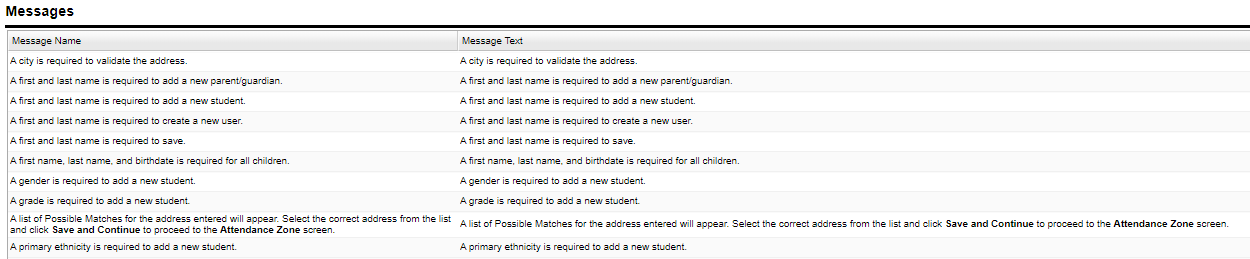Difference between revisions of "Labels/Buttons/Messages"
From EDgearWiki
Jump to navigationJump to search| Line 35: | Line 35: | ||
'''Message Text''' - Text to show for message. | '''Message Text''' - Text to show for message. | ||
| + | |||
| + | |||
| + | ---- | ||
| + | [[Student Master | '''School Email Tab''' Main Page]] | ||
| + | ---- | ||
| + | [[WebPams|'''JCampus''' Main Page]] | ||
Revision as of 12:31, 11 May 2020
Labels/Buttons/Messages - This is where the user would create their Labels, Buttons, and Messages that will display in other parts of the program.
Language - Click on the drop down and choose another language.
Labels:
Column Headers
Label Name - Name of label.
Label Text - Text to show for label.
Button:
Column Headers
Button Name - Name of button.
Button Text - Text to show for button.
Tooltip Text - Tooltip text to show for button.
Messages:
Column Headers
Message Name - Name of message.
Message Text - Text to show for message.