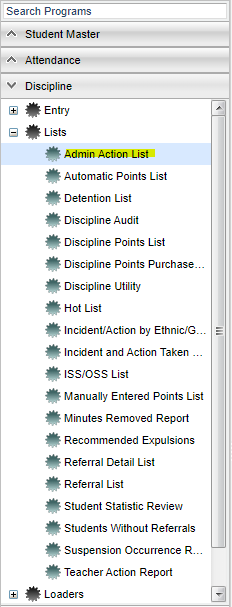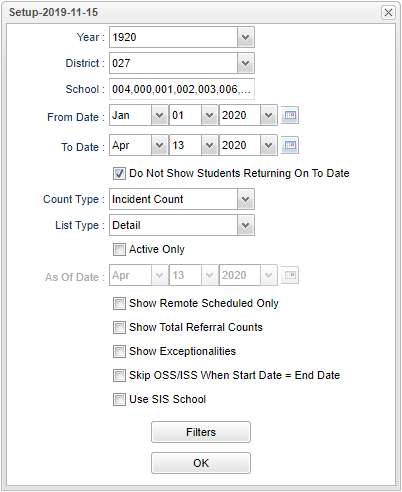Difference between revisions of "Admin Action List"
From EDgearWiki
Jump to navigationJump to search (Created page with "__NOTOC__ '''This program will give the user a list of students with Admin Actions.''' ==Menu== File:adminactionlistmenu2.png") |
(→Menu) |
||
| Line 6: | Line 6: | ||
[[File:adminactionlistmenu2.png]] | [[File:adminactionlistmenu2.png]] | ||
| + | |||
| + | On the left navigation panel, select '''Discipline > Lists > Admin Action List'''. | ||
| + | |||
| + | ==Setup Options== | ||
| + | |||
| + | [[File:adminactionlistsetup.png]] | ||