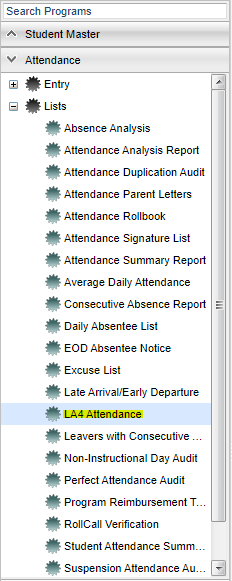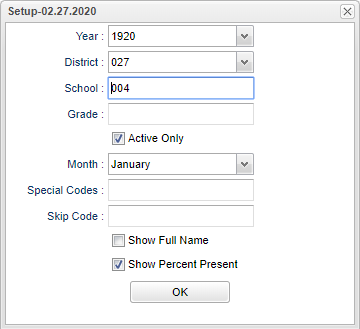Difference between revisions of "LA4 Attendance"
(→Main) |
(→Main) |
||
| Line 38: | Line 38: | ||
'''SIS Number''' - Student state identification number. | '''SIS Number''' - Student state identification number. | ||
| − | ''' | + | '''First Initial''' - Student's first initial of first name. |
| − | '''First Name''' - Student's first name. | + | '''First 2 Initials of Last Name''' - Student's first 2 initials of last name. |
'''1-31''' - Days of the month. | '''1-31''' - Days of the month. | ||
| + | |||
| + | '''% Pres''' - Percentage of total days present. | ||
'''Legend''' | '''Legend''' | ||
Revision as of 08:20, 13 March 2020
This program displays a list of LA4 students and their attendance for a selected month.
Menu
Setup Options
Year - Defaults to the current year. A prior year may be accessed by clicking in the field and making the appropriate selection from the drop down list.
District - Default value is based on the user's security settings. It will be limited to the user's district only.
School - Default value is based on the user's security settings. If the user is assigned to a school, the school default value will be the user's school site code.
Grade - Enter grade of student's attendance.
Active Only - For the month chosen, if the student was active at least one day in that month, they will show with the "active only" checked.
Month - Month of attendance report.
Special Codes - Leave blank if all special codes are to be included into the report. Otherwise, choose the desired special code.
Skip Codes - Choose the desired skip code(s)
Show Full Name - Show student's full name.
Show Percent Present - Show percentage of total days present.
OK - Click to continue.
Main
SIS Number - Student state identification number.
First Initial - Student's first initial of first name.
First 2 Initials of Last Name - Student's first 2 initials of last name.
1-31 - Days of the month.
% Pres - Percentage of total days present.
Legend
Days prior to the beginning of school will have the letter C as well as holidays.
Weekends will have dashes and also for students who enrolled after school started or exited the next month.
Students that have a check out with no check in and then a Dr excuse are not a highlighted yellow cells on the report.
Bottom
Setup - Click to go back to the Setup box.
Print - This will allow the user to print the report.
Help - Click to view written instructions and/or videos.