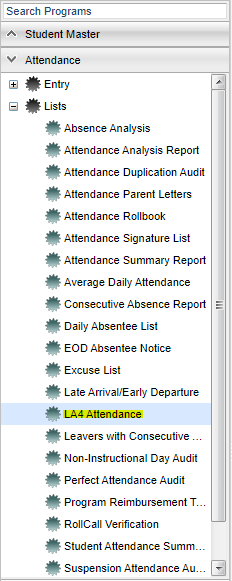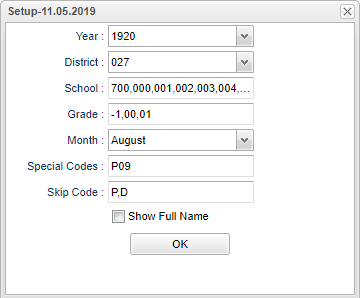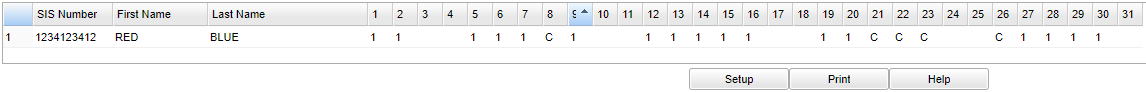Difference between revisions of "LA4 Attendance"
(→Main) |
(→Main) |
||
| Line 40: | Line 40: | ||
'''1-31''' - Days of the month. | '''1-31''' - Days of the month. | ||
| − | '''Legend''' | + | '''Legend''' - Days prior to school will have the letter '''C''' as well as holidays. Weekends will have '''dashes''' and also for students who enrolled after school started or exited the next month. |
| − | |||
| − | Days prior to school will have the letter '''C''' as well as holidays. | ||
| − | Weekends will have '''dashes''' and also for students who enrolled after school started or exited the next month. | ||
==Bottom== | ==Bottom== | ||
Revision as of 11:08, 4 February 2020
This program displays a list of LA 4 students and their attendance for a selected month.
Menu
Setup Options
Year - Defaults to the current year. A prior year may be accessed by clicking in the field and making the appropriate selection from the drop down list.
District - Default value is based on the user's security settings. It will be limited to the user's district only.
School - Default value is based on the user's security settings. If the user is assigned to a school, the school default value will be the user's school site code.
Grade - Enter grade of student's attendance.
Month - Month of attendance report.
Special Codes - Leave blank if all special codes are to be included into the report. Otherwise, choose the desired special code.
Skip Codes - Choose the desired skip code(s)
Show Full Name - Show student's full name.
OK - Click to continue.
Main
SIS Number - Student state identification number.
Last Name - Student's last name.
First Name - Student's first name.
1-31 - Days of the month.
Legend - Days prior to school will have the letter C as well as holidays. Weekends will have dashes and also for students who enrolled after school started or exited the next month.
Bottom
Setup - Click to go back to the Setup box.
Print - This will allow the user to print the report.
Help - Click to view written instructions and/or videos.