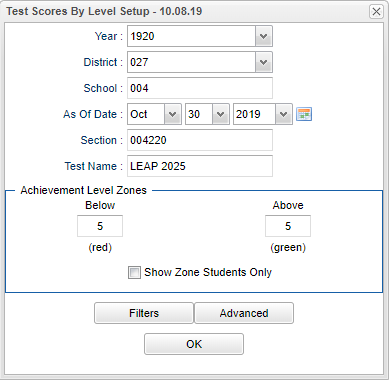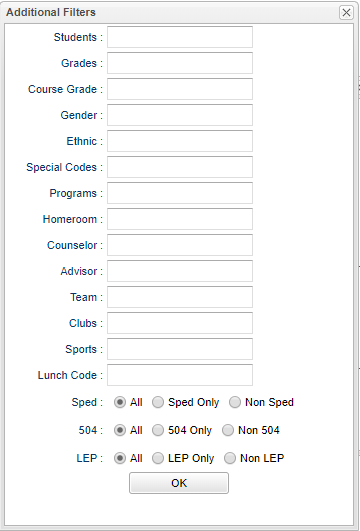Difference between revisions of "Test Scores By Level"
| Line 23: | Line 23: | ||
'''Show Zone Students Only''' - Select to view only students included in the above set zones for the selected test. | '''Show Zone Students Only''' - Select to view only students included in the above set zones for the selected test. | ||
| − | '''Filters''': | + | '''Additional Filters''': |
[[File:testscoresbylevelfilters.png]] | [[File:testscoresbylevelfilters.png]] | ||
Revision as of 09:25, 31 October 2019
This program will provide for the user student test scores grouped around the test achievement levels.
Year - Defaults to the current year. A prior year may be accessed by clicking in the field and making the appropriate selection from the drop down list.
District - Default value is based on the user's security settings. The user will be limited to their district only.
School - Default value is based on the user's security settings. If the user is assigned to a school, the school default value will be their school site code. The user will not be able to change this value. If the user is a supervisor or other district office employee with access to the Student Information System, they will be able to run programs for one school, a small group of schools, or all schools in your district.
As of Date - This choice will list only those students who are actively enrolled as of the date selected in the date field.
SectionSection number from the master schedule.
Test Name - Select test name to view.
Achievement Level Zones:
Below (Red) - Enter a point differential below the next achievement level. This will shade the value red on all achievement level differrentials having a value within the zone. A value of zero will disable this color.
Above (Green) - Enter a point differential above the previous achievement level. This will shade the value green on all achievement level differentials having a value within the zone. A value of zero will disable this color.
Show Zone Students Only - Select to view only students included in the above set zones for the selected test.
Additional Filters: