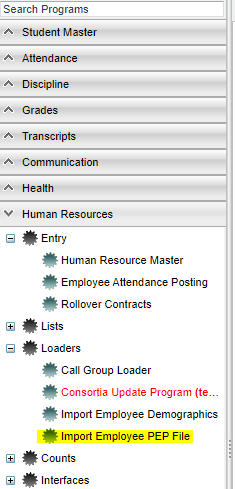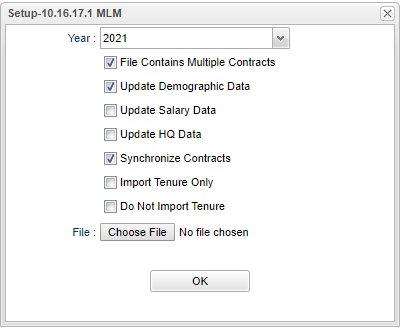Difference between revisions of "Import Employee PEP File"
From EDgearWiki
Jump to navigationJump to search| Line 12: | Line 12: | ||
[[File:iepf1.png]] | [[File:iepf1.png]] | ||
| − | '''Year''' - Be sure to use the Fall date in a four digit format. | + | '''Year''' - Be sure to use the Fall date in a four digit format. Ex: In school year 19/20, use 2019. |
*'''File Contains Multiple Contracts''' - Select if you import file has multiple contracts for employees to import; otherwise do not select if only one contact per employee is in the file. | *'''File Contains Multiple Contracts''' - Select if you import file has multiple contracts for employees to import; otherwise do not select if only one contact per employee is in the file. | ||
Revision as of 14:25, 29 October 2019
This program will import employee's PEP (Profile Educational Personnel) records from a file.
Menu Location
On the left navigation panel, select Human Resources > Loaders > Import Employee PEP File.
Setup Options
Year - Be sure to use the Fall date in a four digit format. Ex: In school year 19/20, use 2019.
- File Contains Multiple Contracts - Select if you import file has multiple contracts for employees to import; otherwise do not select if only one contact per employee is in the file.
- Update Demographic Data - Select to update/import employee demographic data during the import.
- Update Salary Data - Select to import/update salary data during the import.
- Update HQ Data - Select to import/update highly qualified data during the import.
- Synchronize Contracts - This means any PEP 200 data for a staff member in our system for the year provided will be removed and matched with what is in the provided PEP file.
- Import Tenure Only - Select to import only tenure information from PEP 100 records.
- Do Not Import Tenure - Select to omit tenure information when the PEP file is imported.
File - Choose the PEP file that is to be imported from your computer and the name of the file will display.
OK - Click to continue.
The PEP Employee file has now been imported.