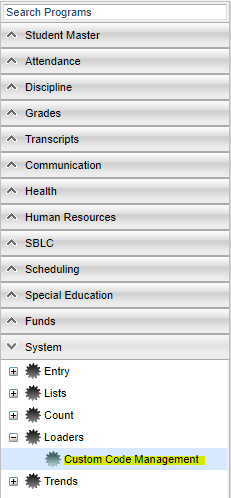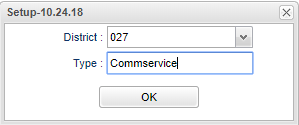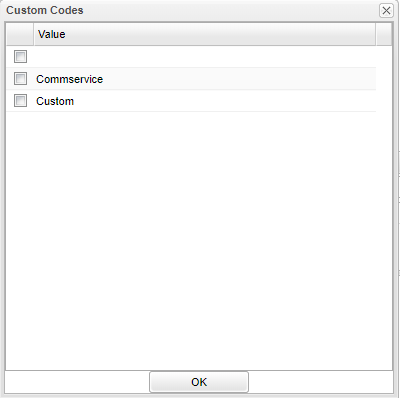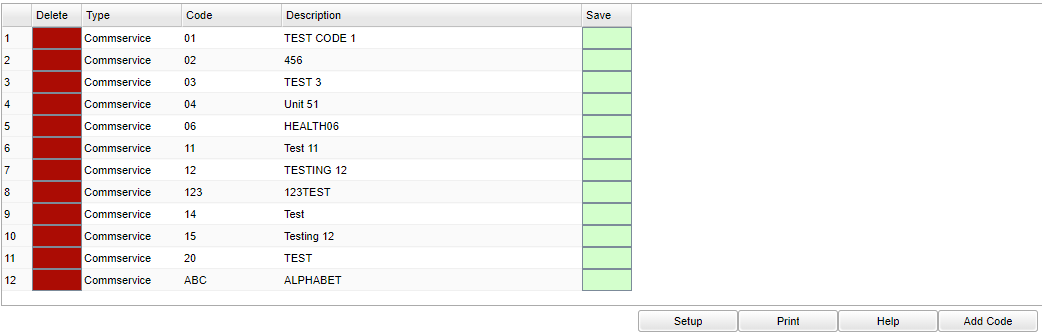Difference between revisions of "Custom Code Management"
From EDgearWiki
Jump to navigationJump to search| Line 17: | Line 17: | ||
'''Type''' - Click in the box and select Commservice or Custom. | '''Type''' - Click in the box and select Commservice or Custom. | ||
| + | |||
| + | [[File:customcodemanagement.png]] | ||
==Main== | ==Main== | ||
Revision as of 09:12, 27 February 2019
This program will give the ability to create custom codes and descriptions to be used in the Community Service section of the IGP."
Menu
On the left navigation panel, select System > Loaders > Custom Code Management.
Setup Options
District - Default value is based on your security settings. You will be limited to your district only.
Type - Click in the box and select Commservice or Custom.
Main
Column Headers
Delete - Delete the selected record
Type - Custom code type
Code - Custom code
Description - Custom code description
Save - Save this record
Bottom
Setup - Click to go back to the Setup box.
Print - This will allow the user to print the report.
Help - Click to view written instructions and/or videos.
Add Code - Click here to add a new code.