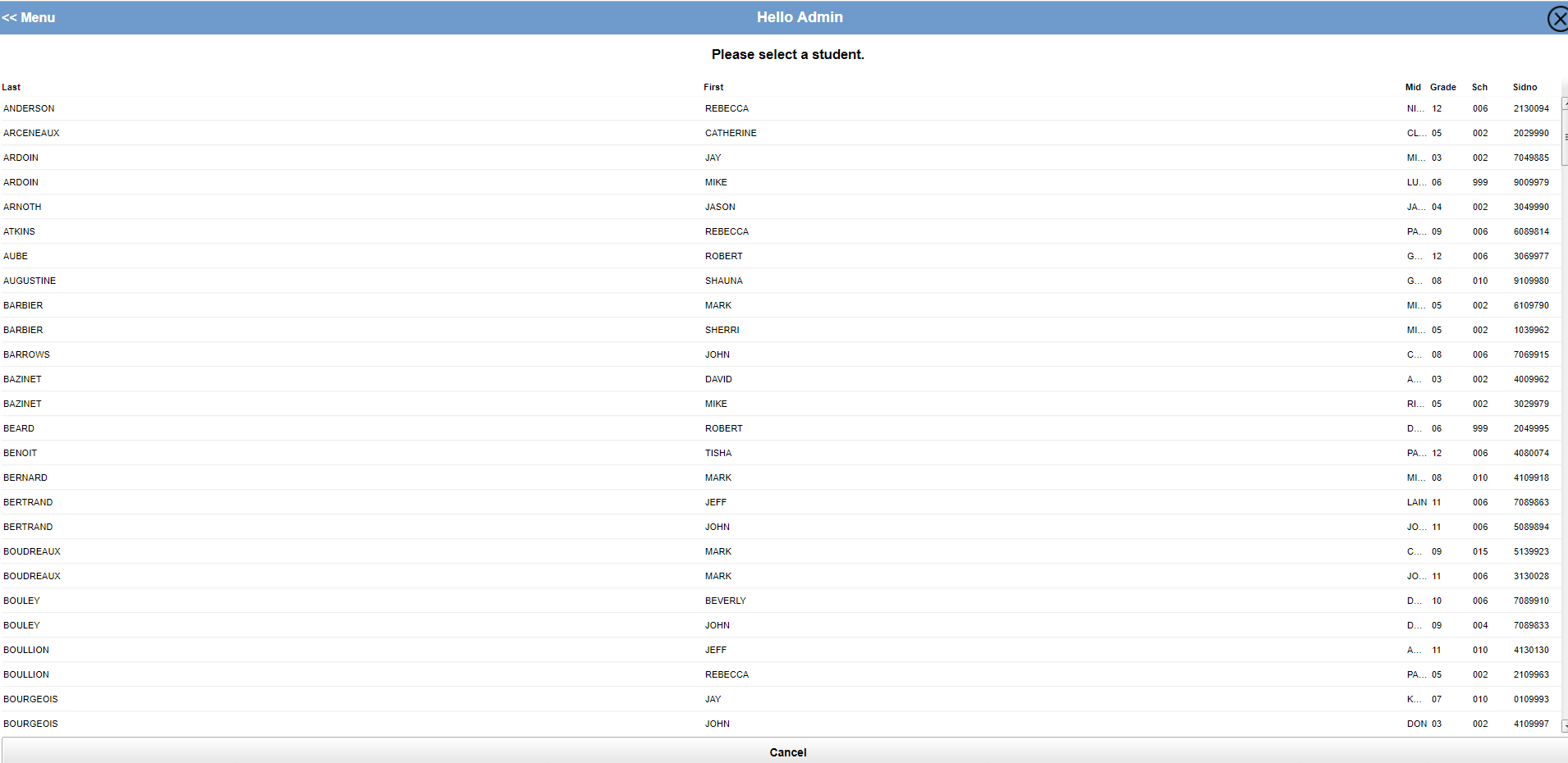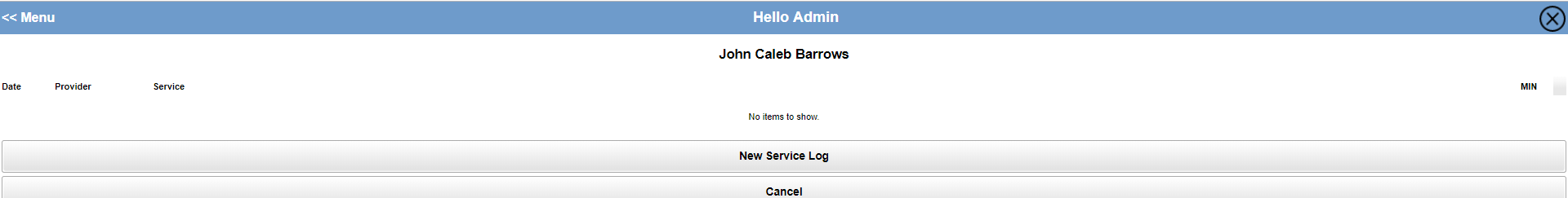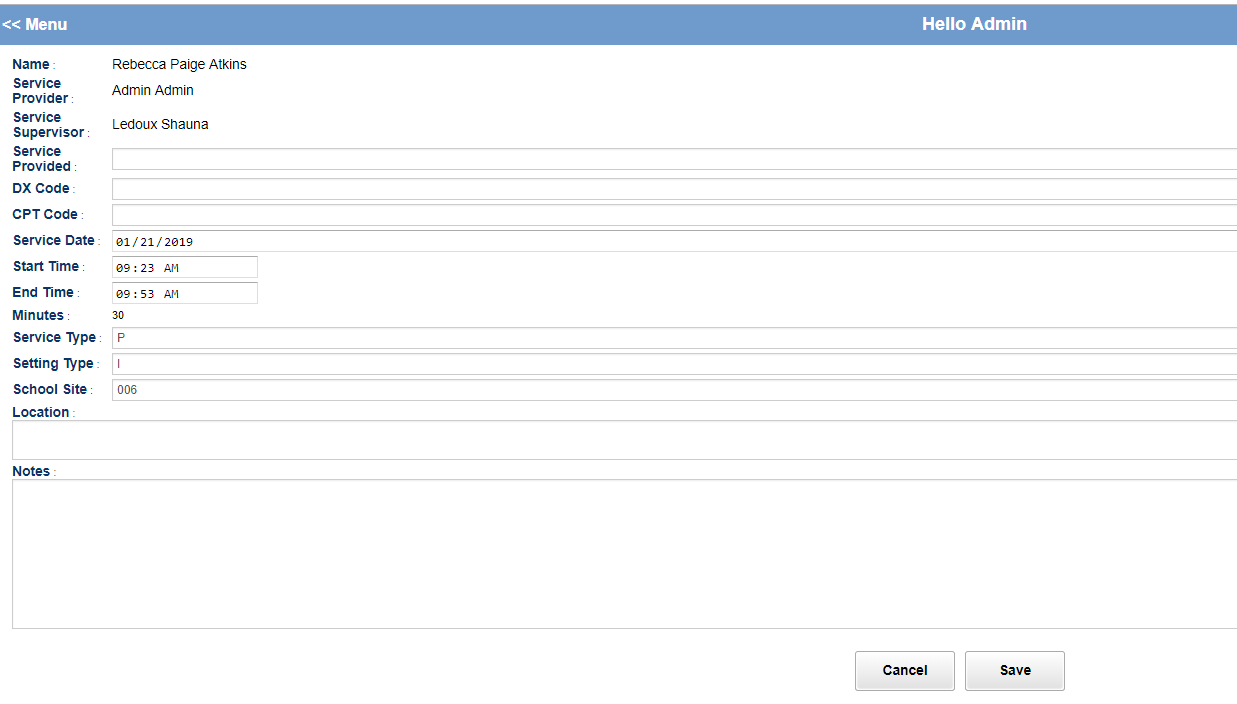Difference between revisions of "Provide Services"
From EDgearWiki
Jump to navigationJump to search| Line 14: | Line 14: | ||
[[File:newservicelog2.png]] | [[File:newservicelog2.png]] | ||
| + | |||
| + | Fill in the correct information, then click save at the bottom of the page. | ||
Revision as of 06:08, 21 January 2019
This report will give you a list of SPED students and the services they recieve from the provider.
When you click on "Provide Services" it will give you a list of students.
Click on the "New Service Log" at the bottom of the page you would like to create a service log for.
Fill in the correct information, then click save at the bottom of the page.