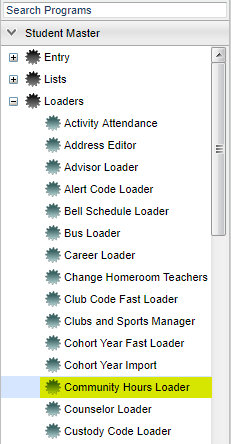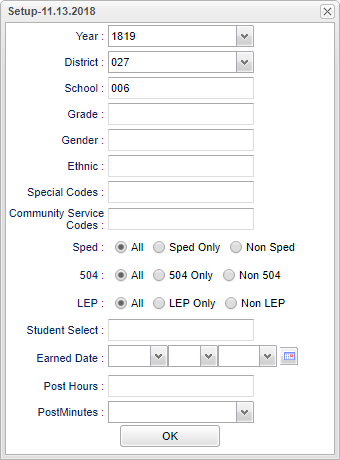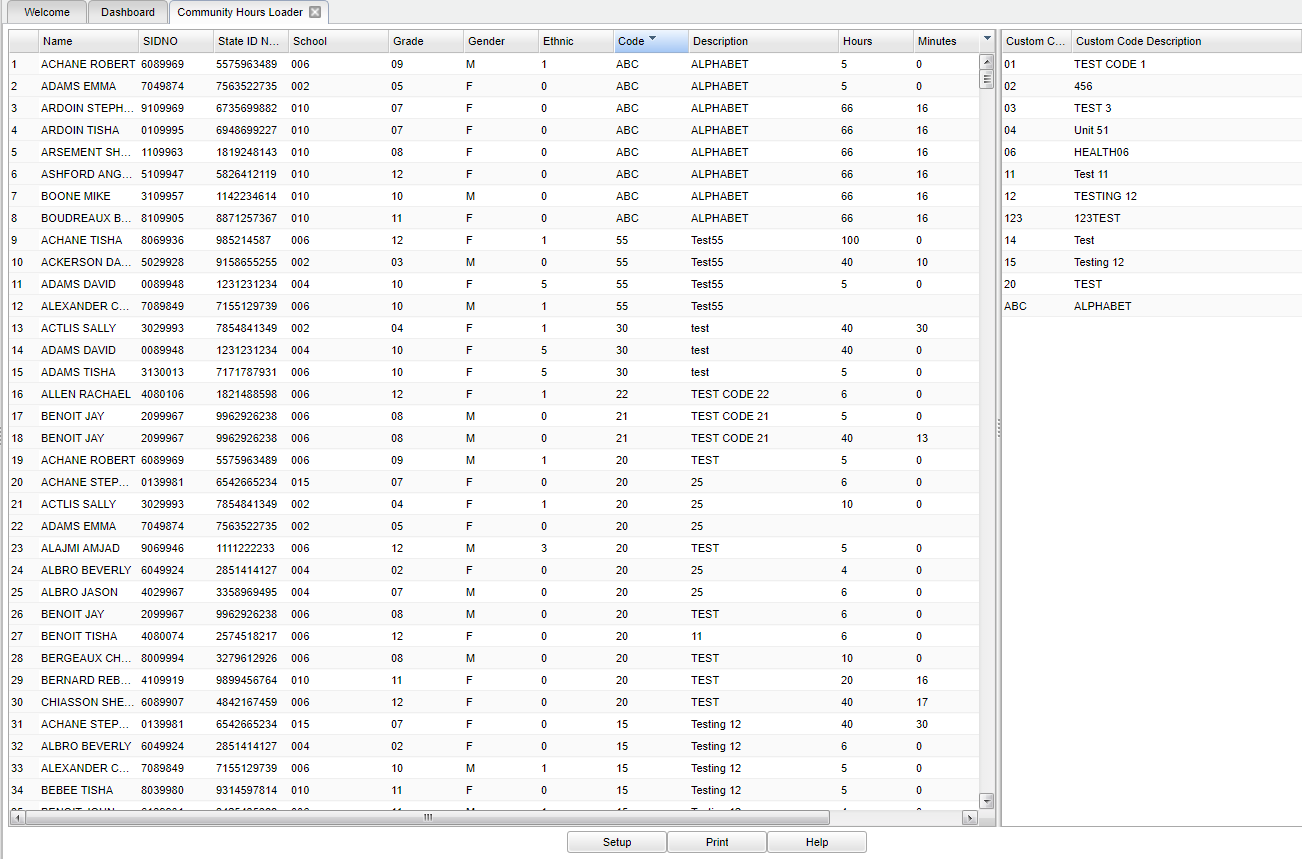Difference between revisions of "Community Hours Loader"
From EDgearWiki
Jump to navigationJump to search (→Bottom) |
|||
| Line 19: | Line 19: | ||
==Bottom== | ==Bottom== | ||
| − | [[File: | + | [[File:sch9.png]] |
| + | |||
| + | '''Setup''' - Click to go back to the Setup box. | ||
| + | |||
| + | [[Standard Print Options | '''Print''']] - This will allow the user to print the report. | ||
| + | |||
| + | '''Help''' - Click to view written instructions and/or videos. | ||
| + | |||
| + | |||
| + | Click + Drag: Selects adjacent rows to be printed. | ||
| + | |||
| + | Control + Click: Selects individual rows to be printed. | ||
Revision as of 07:30, 3 January 2019
This program will provide step-by-step instructions on loading community service for students who have earned them.
Main Menu
On the left navigation panel select Student Master > Loaders > Community Hours Loader.
Setup Options
Main
Bottom
Setup - Click to go back to the Setup box.
Print - This will allow the user to print the report.
Help - Click to view written instructions and/or videos.
Click + Drag: Selects adjacent rows to be printed.
Control + Click: Selects individual rows to be printed.