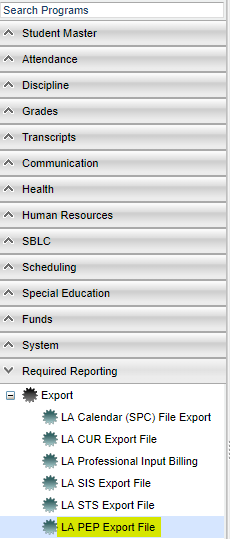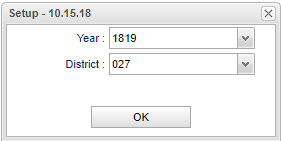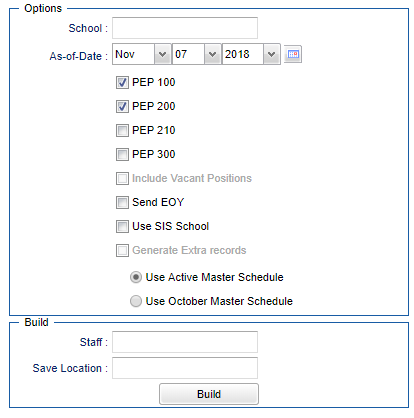Difference between revisions of "LA PEP Export File"
| Line 28: | Line 28: | ||
'''PEP 300''' - | '''PEP 300''' - | ||
| − | '''Include Vacant Positions''' - Optional, depending on whether or not you have any long term subs teaching in your school(s) | + | '''Include Vacant Positions''' - Optional, depending on whether or not you have any long term subs teaching in your school(s). |
| + | |||
| + | '''Send EOY''' - | ||
'''SIS School''' - | '''SIS School''' - | ||
Revision as of 05:05, 7 November 2018
(Profile Educational Personnel) - Here is the information for each of the fields when building the PEP records.
Menu Location
On the left navigation panel, select Required Reporting > Export > LA PEP Export File.
Setup Options
School Year -
District - The user's three letter/number district code.
School - 700
As-of-date - 10-01-2017
PEP 100 -
PEP 200 -
PEP 210 -
PEP 300 -
Include Vacant Positions - Optional, depending on whether or not you have any long term subs teaching in your school(s).
Send EOY -
SIS School -
Generate Extra records - Check to include automatically generated records for teacher schedules and contracts based on SIS school. This is only activaed when SIS School is checked.
Use Original Master Schedule - Check this checkbox. If you check to use the Original Master Schedule then do NOT check to Use October Master Schedule.