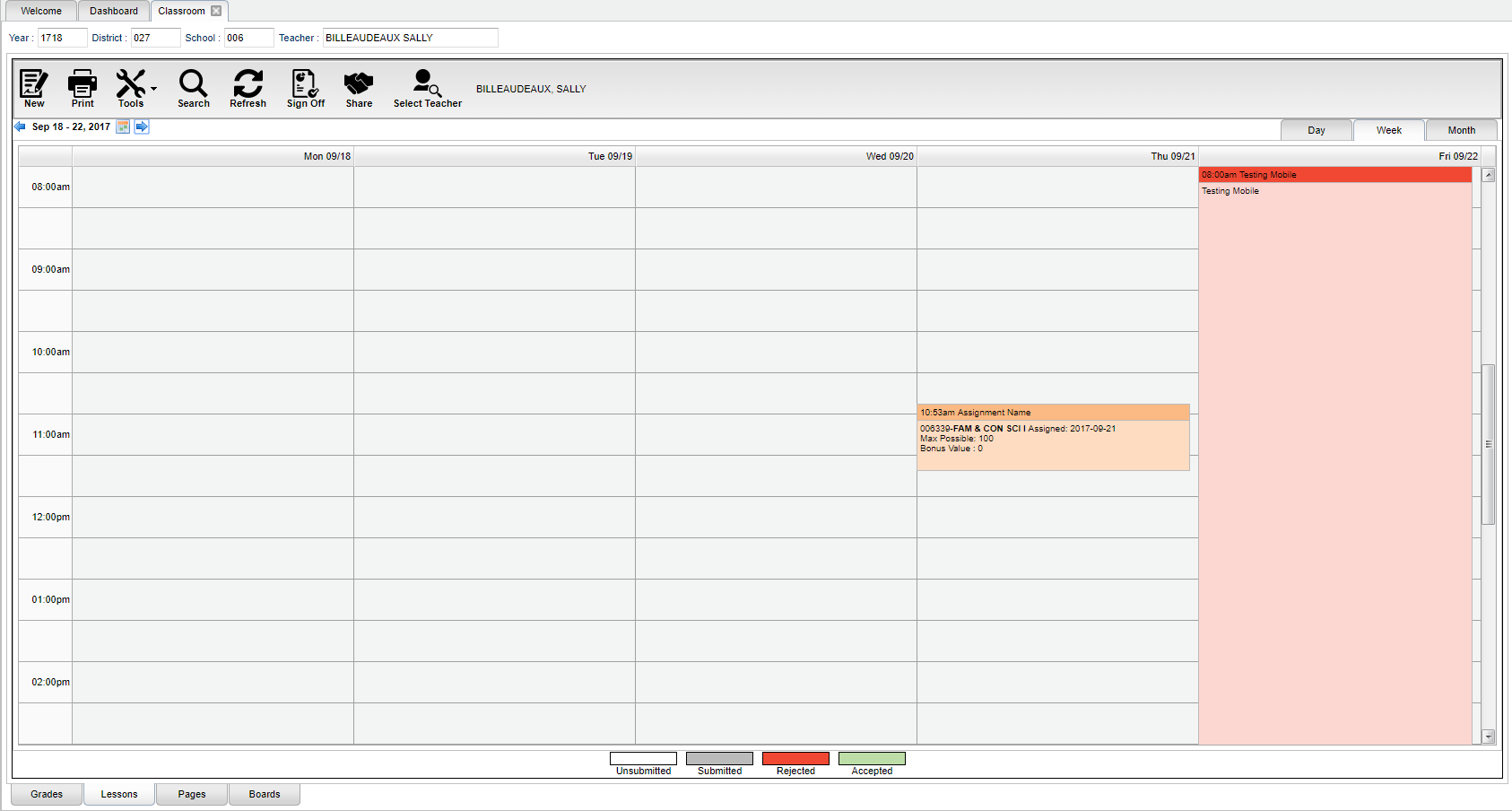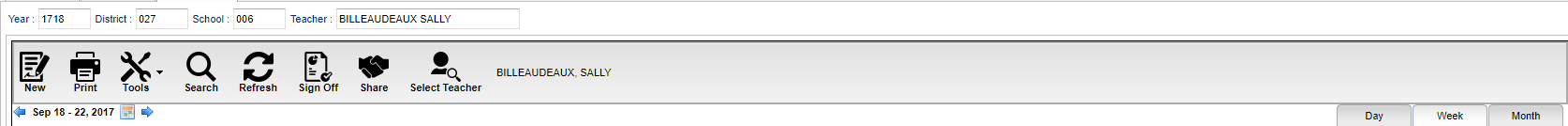Difference between revisions of "Classroom - Lessons"
From EDgearWiki
Jump to navigationJump to search (→Main) |
(→Top) |
||
| Line 6: | Line 6: | ||
==Top== | ==Top== | ||
| − | + | [[File:Classroom_Lessons_Top.png]] | |
| − | [[File: | ||
'''New''' - Create a new assignment | '''New''' - Create a new assignment | ||
Revision as of 17:16, 7 August 2018
Main
Top
New - Create a new assignment
Print - Print lessons in current week
Tools - Useful tool for working with lessons.
Search - Search for lessons containing specified characters.
Refresh - Refresh the lesson book calendar
Sign Off - Sign off for the current week.
Share - Share lessons with a selected group of teachers.
Select Teacher - Select a teacher to view lesson plans. (Administration only)
Bottom
Grades - Teacher's courses by section and marking period.
Lesson - Lesson plans created by the teacher.
Pages - Website page for a teacher.
Boards - Breakdown of grades within a section for a teacher.
How To
Teachers
- Creating Lessons
- Sharing/Importing Lessons
- Printing Lessons
- Submitting Lessons
- Show Me
- Comments in Lesson Plans
- Copying Lessons
- Search
- Lessons with Standards List
- Adding Attachments to Lessons
Non-Master Schedule Teachers
- Creating Lessons
- Sharing/Importing Lessons
- Submitting Lessons
- Printing Lessons
- Show Me
- Comments in Lesson Plans
- Copying Lessons
- Search
- Lessons with Standard List - Non
- Lesson Plan Review: Very useful for Inclusion teachers to review content teacher's lesson plans
Administrators
- Lesson Book Status Audit: Review lessons efficiently in a teacher listing.
- Sign Off Lessons: Review lessons one teacher at a time
- Lessons with Standards List - Admin
Resources
- Lesson Book Guide: This lesson book guide was created by combining all of the lesson book help pages into a single document for easy printing.