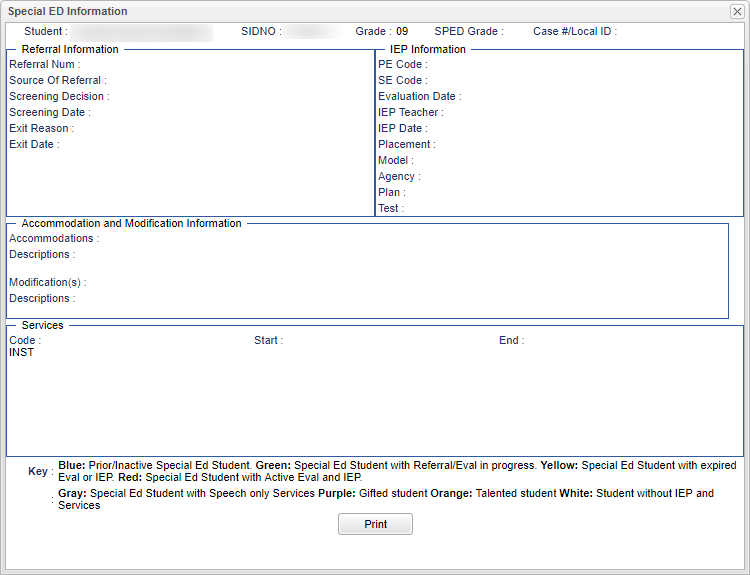Difference between revisions of "SPED"
| Line 1: | Line 1: | ||
| − | This information is pulled from Special Ed Master. Once the user has entered Special Ed information, | + | This information is pulled from Special Ed Master. Once the user has entered Special Ed information, the tab will highlight accordingly. |
| + | [[File:mb823b.png]] | ||
| + | |||
| + | '''Student''' - Student's name. | ||
| + | |||
| + | '''SIDNO''' - Student's identification number. | ||
| + | |||
| + | '''Grade''' - Student's grade of enrollment. | ||
| + | |||
| + | '''SPED Grade''' - Student's Special Ed grade. | ||
| + | |||
| + | '''Case#/Local ID''' - Case or local identification number. | ||
| + | |||
| + | |||
| + | '''Referral Information''' | ||
| + | *'''Referral Num''' | ||
| + | *'''Source of Referral''' | ||
| + | *'''Screening Decision''' | ||
| + | *'''Screening Date''' | ||
| + | *'''Exit Reason''' | ||
| + | *'''Exit Date''' | ||
| + | |||
| + | |||
| + | '''IEP Information''' | ||
| + | *'''PE Code''' | ||
| + | *'''SE Code''' | ||
| + | *'''Evaluation Date''' | ||
| + | *'''IEP Teacher''' | ||
| + | *'''IEP Date''' | ||
| + | *'''Placement''' | ||
| + | *'''Model''' | ||
| + | *'''Agency''' | ||
| + | *'''Plan''' | ||
| + | *'''Test''' | ||
| + | |||
| + | |||
| + | '''Accommodation and Modification Information''' | ||
| + | *'''Accommodations''' | ||
| + | *'''Descriptions''' | ||
| + | |||
| + | *'''Modification(s)''' | ||
| + | *'''Descriptions''' | ||
| + | |||
| + | |||
| + | '''Services''' | ||
| + | *'''Code''' | ||
| + | *'''Start''' | ||
| + | *'''End''' | ||
| + | |||
| + | |||
| + | '''Key''' | ||
'''Blue''' - Prior/Inactive Special Ed student. | '''Blue''' - Prior/Inactive Special Ed student. | ||
| Line 16: | Line 66: | ||
'''White''' - Student without IEP and services. | '''White''' - Student without IEP and services. | ||
| − | |||
| − | |||
| − | |||
| − | |||
| − | |||
| − | |||
Revision as of 05:14, 5 July 2018
This information is pulled from Special Ed Master. Once the user has entered Special Ed information, the tab will highlight accordingly.
Student - Student's name.
SIDNO - Student's identification number.
Grade - Student's grade of enrollment.
SPED Grade - Student's Special Ed grade.
Case#/Local ID - Case or local identification number.
Referral Information
- Referral Num
- Source of Referral
- Screening Decision
- Screening Date
- Exit Reason
- Exit Date
IEP Information
- PE Code
- SE Code
- Evaluation Date
- IEP Teacher
- IEP Date
- Placement
- Model
- Agency
- Plan
- Test
Accommodation and Modification Information
- Accommodations
- Descriptions
- Modification(s)
- Descriptions
Services
- Code
- Start
- End
Key
Blue - Prior/Inactive Special Ed student.
Green - Special Ed student with Referral/Eval in progress.
Yellow - Special Ed student with expired eval or IEP.
Red - Special Ed student with active eval and IEP.
Gray - Special Ed student with speech only services.
Purple - Gifted student.
Orange - Talented student.
White - Student without IEP and services.