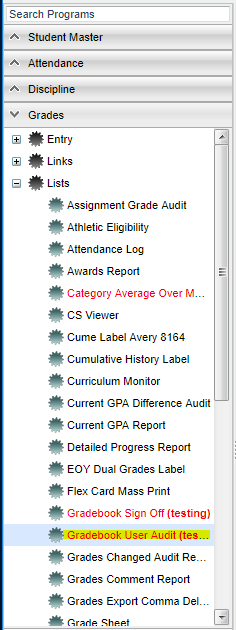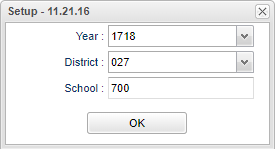Difference between revisions of "Gradebook User Audit"
From EDgearWiki
Jump to navigationJump to search| Line 1: | Line 1: | ||
| + | __NOTOC__ | ||
'''This program will determine the number of teachers using WebGradebook in your district and by school.''' | '''This program will determine the number of teachers using WebGradebook in your district and by school.''' | ||
| + | ==Menu Location== | ||
| − | + | [[File:grusermenu.png]] | |
| − | |||
| − | ''' | + | On the left navigation panel, select '''Grades''' > '''Lists''' > '''Gradebook User Audit'''. |
| + | ==Setup Options== | ||
| − | + | [[File:frusersetup.png]] | |
| − | |||
| − | |||
| − | |||
| + | '''Year''' - This should be the prior year. | ||
| + | '''District''' - This will automatically be your district based on your security settings. | ||
| + | |||
| + | '''School''' - You may run this report for one or all of your schools. | ||
| + | |||
| + | '''OK''' - Click to continue | ||
| + | |||
| + | ==Main== | ||
| + | |||
| + | File:grusermain.png]] | ||
| + | |||
| + | ===Column Headers=== | ||
'''Definitions of Column Headers''' | '''Definitions of Column Headers''' | ||
Revision as of 02:09, 7 May 2018
This program will determine the number of teachers using WebGradebook in your district and by school.
Menu Location
On the left navigation panel, select Grades > Lists > Gradebook User Audit.
Setup Options
Year - This should be the prior year.
District - This will automatically be your district based on your security settings.
School - You may run this report for one or all of your schools.
OK - Click to continue
Main
File:grusermain.png]]
Column Headers
Definitions of Column Headers
- District--District number based on the setup box.
- School--School site code that were selected on the setup box.
- School name--School name based on site code in the School column.
- Principal--Name of the current principal
- Teachers--Count of teachers at the school
- Gradebook--Count of teachers using the WebGradebook
- Percent--Percent of teachers using the WEbGradebook (Count of teachers using webgradebook divided by the count of teachers at the school)
- JPams--Count of teachers using JPams
- Gbook--Count of teachers using Gradebook from JPams
- WebPams--Count of teachers using WebPams.
Buttons at the bottom of the window
- Setup--Allows user to return to the setup screen and run the program for different factors
- Print--Use this link for printing the report--Standard Print Options.
- Help--Click this button to access the Wiki help documentation.