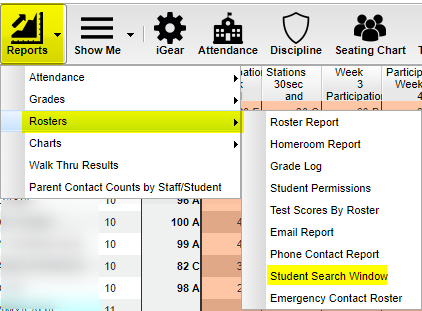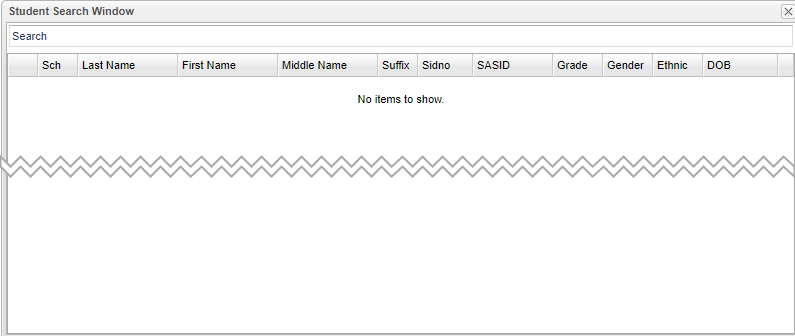Difference between revisions of "Student Search Window"
From EDgearWiki
Jump to navigationJump to search| Line 7: | Line 7: | ||
[[File:roster search permission.png]] | [[File:roster search permission.png]] | ||
| + | |||
| + | In Gradebook, choose '''Reports> Roster> Student Search Window'''. | ||
[[File:roster search.png]] | [[File:roster search.png]] | ||
Revision as of 04:23, 29 March 2018
This feature will allow teachers to see other student's information from their school, even though the student is not in their class.
You will need a specific security in User Management to be able to use this feature.
In Gradebook, choose Reports> Roster> Student Search Window.
When the Student Search Window appears, type the student's name in the search bar.