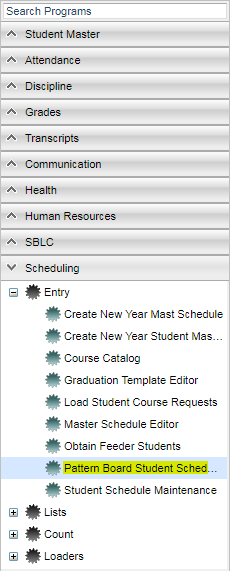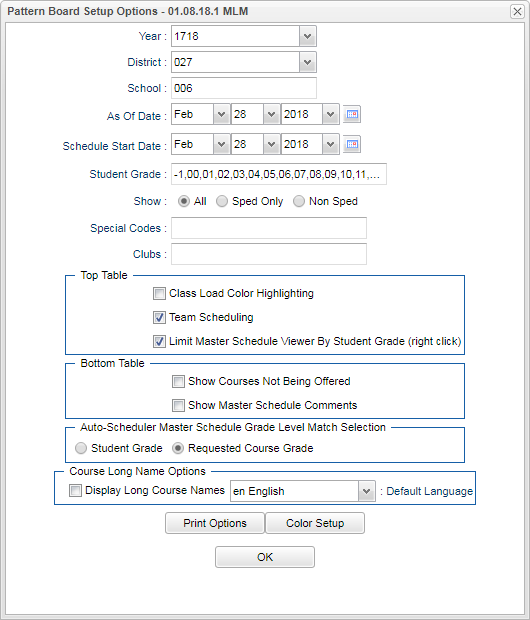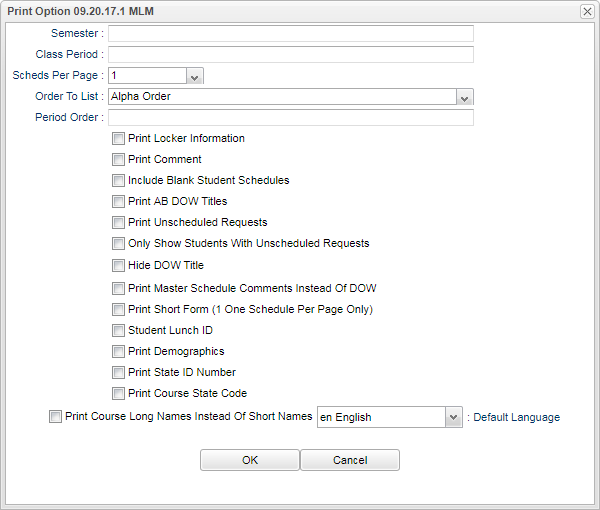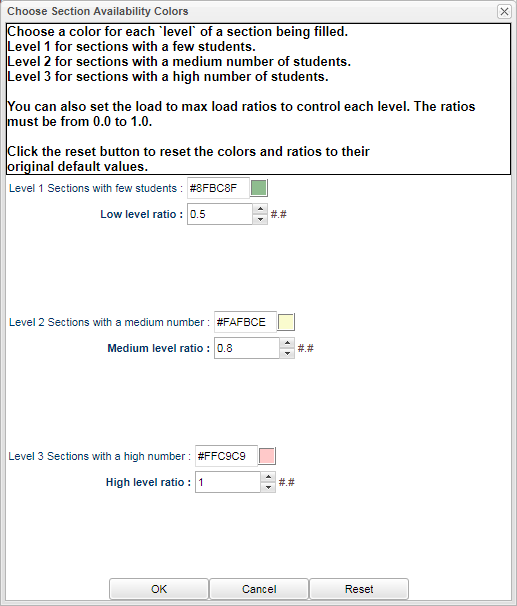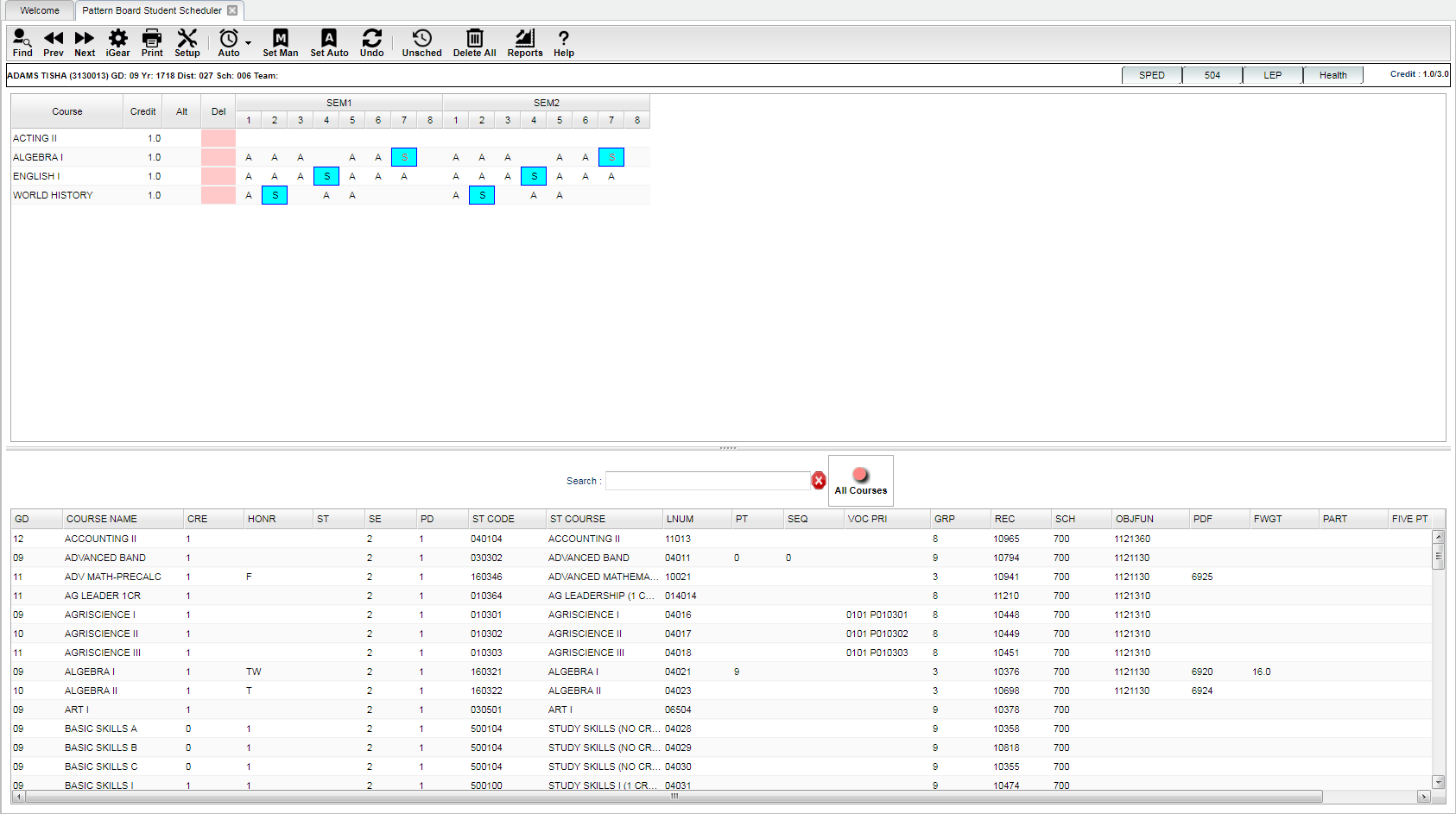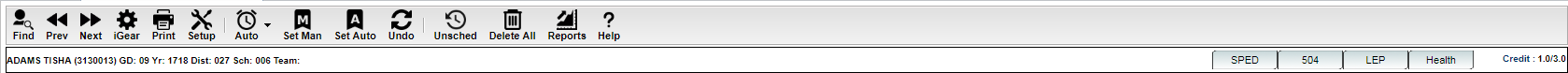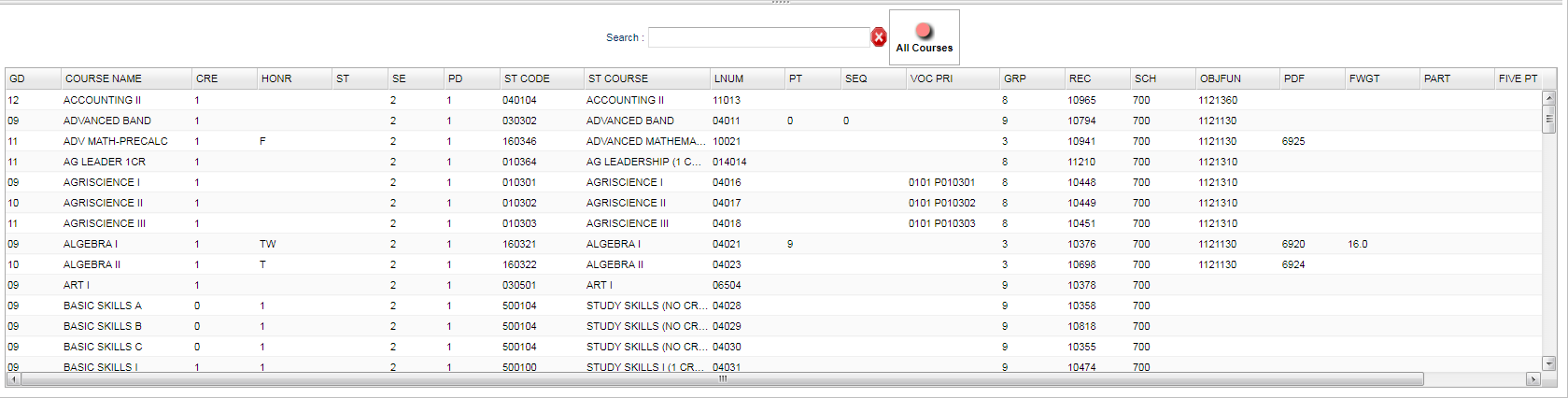Difference between revisions of "Pattern Board Student Scheduler"
From EDgearWiki
Jump to navigationJump to search| Line 74: | Line 74: | ||
== Main == | == Main == | ||
| + | [[File:Pattern_Board_Main.png]] | ||
| − | + | ||
| + | === Column Headers === | ||
| + | |||
| + | |||
| + | :Course - | ||
| + | :Credit - | ||
| + | :Alt - | ||
| + | :SEM 1, 2, 3, 4 - | ||
| + | :1, 2, 3, 4, 5, etc. - | ||
Revision as of 06:53, 28 February 2018
Menu
Setup
- Year -
- District -
- School -
- As Of Date -
- Schedule Start Date -
- Student Grade -
- Show -
- Special Codes -
- Clubs -
- Class Load Color Highlighting -
- Team Scheduling -
- Limit Master Schedule Viewer By Student Grade (right click) -
- Show Courses Not Being Offered -
- Show Master Schedule Comments -
- Student Grade -
- Requested Course Grade -
- Display Long Course Names -
Print Options button
- Semester -
- Class Period -
- Scheds Per Page -
- Order To List -
- Period Order -
- Print Locker Information -
- Print Comment -
- Include Blank Student Schedules -
- Print AB DOW Titles -
- Print Unscheduled Requests -
- Only Show Students With Unscheduled Requests -
- Hide DOW Title -
- Print Master Schedule Comments Instead of DOW -
- Print Short Form (1 One Schedule Per Page Only) -
- Student Lunch ID -
- Print Demographics -
- Print State ID Number -
- Print Course State Code -
- Print Course Long Names Instead Of Short Names -
Color Setup button
- Level 1 Sections with few students -
- Low level ratio -
- Level 2 Sections with a medium number -
- Medium level ratio -
- Level 3 Sections with a high number -
- High level ratio -
Main
Column Headers
- Course -
- Credit -
- Alt -
- SEM 1, 2, 3, 4 -
- 1, 2, 3, 4, 5, etc. -
Top
Bottom