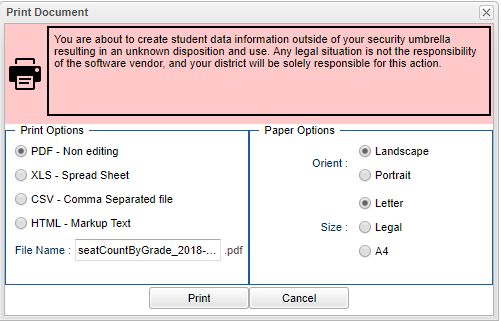Difference between revisions of "Standard Print Options"
From EDgearWiki
Jump to navigationJump to search| Line 14: | Line 14: | ||
[[File:print document box.png]] | [[File:print document box.png]] | ||
| + | |||
| + | |||
| + | |||
| + | :[[Grades|'''Grades''' Main Page]] | ||
Revision as of 07:36, 12 August 2019
Click the Print button at the bottom of the screen.
A popup will appear with a set of document print options - PDF, XLS, CSV, HTML.
The default print option will be PDF.
If choosing CSV, you will be given the choice of Comma Double Quote Delimited File, Comma Delimited File, Tab Delimited File or Pipe Delimited File.
Click the print button on this popup and a print servlet window will appear.
Click the printer icon at the top right. Another print servlet will appear.
Click the print button at the top left to print the report. Close the original print servlet window.