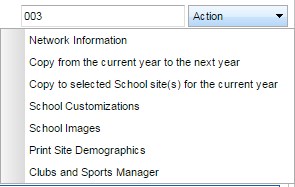Difference between revisions of "Action Menu"
From EDgearWiki
Jump to navigationJump to search| Line 5: | Line 5: | ||
:*'''Copy from current year to the next year''' - This will allow the user to copy the district's current year Sponsor Site settings to the upcoming school year. | :*'''Copy from current year to the next year''' - This will allow the user to copy the district's current year Sponsor Site settings to the upcoming school year. | ||
:*'''Copy to selected school site(s) for the current year''' - This will allow you to copy one schoo1's settings to another school for the current year. You can checkoff the specific information needed. | :*'''Copy to selected school site(s) for the current year''' - This will allow you to copy one schoo1's settings to another school for the current year. You can checkoff the specific information needed. | ||
| − | |||
:*'''School Customizations'''--selection of primary and secondary school colors and the school's website will allow for the colors to become part of the school's SPC site. There will be an option for including/excluding a watermark that will print as part of any document printed from this site. | :*'''School Customizations'''--selection of primary and secondary school colors and the school's website will allow for the colors to become part of the school's SPC site. There will be an option for including/excluding a watermark that will print as part of any document printed from this site. | ||
| + | :*'''School Images'''--This item is used to upload signatures into JCampus for use when printing diplomas. | ||
:*'''Print Site Demographics'''--Refer to the print instructions below. | :*'''Print Site Demographics'''--Refer to the print instructions below. | ||
| + | :*'''Clubs and Sports Manager'''-- | ||
Revision as of 03:36, 21 April 2017
The Action button is found on the top right of the Sponsor Site Editor screen.
Items found on the Action button list.
- Network Information--These settings are provided by the client and entered here during the initial setup of the system. Network changes in the district may require editing of this information.
- Copy from current year to the next year - This will allow the user to copy the district's current year Sponsor Site settings to the upcoming school year.
- Copy to selected school site(s) for the current year - This will allow you to copy one schoo1's settings to another school for the current year. You can checkoff the specific information needed.
- School Customizations--selection of primary and secondary school colors and the school's website will allow for the colors to become part of the school's SPC site. There will be an option for including/excluding a watermark that will print as part of any document printed from this site.
- School Images--This item is used to upload signatures into JCampus for use when printing diplomas.
- Print Site Demographics--Refer to the print instructions below.
- Clubs and Sports Manager--
Print Options
To find the print instructions, follow this link: Standard Print Options.