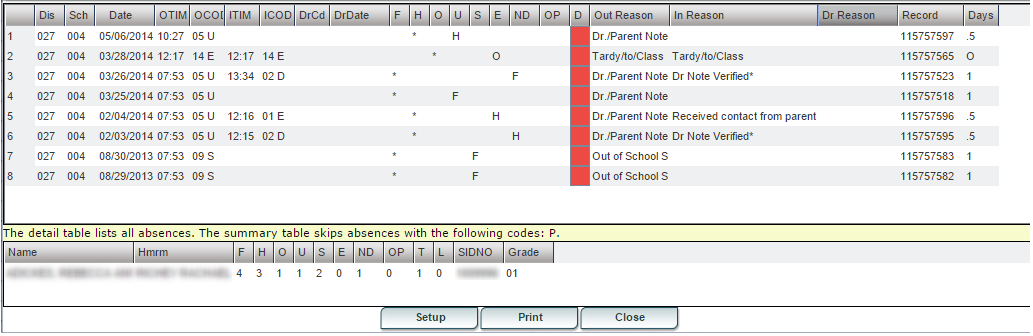Difference between revisions of "Attendance By Day"
From EDgearWiki
Jump to navigationJump to search| Line 6: | Line 6: | ||
:*'''O''' - Count of times absent that does not meet the definition of either full or half day (less than half day absent 0-25%) will show in the '''Other''' column - The detail table is simply the count of '''*'''s in the O (other days) column above. Attendance codes of P are skipped. | :*'''O''' - Count of times absent that does not meet the definition of either full or half day (less than half day absent 0-25%) will show in the '''Other''' column - The detail table is simply the count of '''*'''s in the O (other days) column above. Attendance codes of P are skipped. | ||
:*'''U''' - Count of '''Unexcused''' absences, and also displays '''H''' (half), '''F''' (Full) or '''O''' (Other) to show if the absence is counted as a full day (1.0), half day (0.5) or other (0.0) - This corresponds with the '''Days''' column. | :*'''U''' - Count of '''Unexcused''' absences, and also displays '''H''' (half), '''F''' (Full) or '''O''' (Other) to show if the absence is counted as a full day (1.0), half day (0.5) or other (0.0) - This corresponds with the '''Days''' column. | ||
| − | '''NOTE:''' In the Detail Table, half days are not shown as ".5". So in the example shown above, the Detail Table "U" column only shows "1" even though there is a " | + | '''NOTE:''' In the Detail Table, half days are not shown as ".5". So in the example shown above, the Detail Table "U" column only shows "1" even though there is a "H" and a "F" in the "U" column in the chart above. After another half day is added, then the Detail number total would change to "2". |
:*'''S''' - Count of days absent because of disciplinary '''Suspension''', and also displays '''H''' (half), '''F''' (Full) or '''O''' (Other) to show if the absence is counted as a full day (1.0), half day (0.5) or other (0.0) This corresponds with the '''Days''' column. | :*'''S''' - Count of days absent because of disciplinary '''Suspension''', and also displays '''H''' (half), '''F''' (Full) or '''O''' (Other) to show if the absence is counted as a full day (1.0), half day (0.5) or other (0.0) This corresponds with the '''Days''' column. | ||
:*'''E''' - Count of '''Excused''' absences, and also displays '''H''' (half), '''F''' (Full) or '''O''' (Other) to show if the absence is counted as a full day (1.0), half day (0.5) or other (0.0) - This corresponds with the '''Days''' column. | :*'''E''' - Count of '''Excused''' absences, and also displays '''H''' (half), '''F''' (Full) or '''O''' (Other) to show if the absence is counted as a full day (1.0), half day (0.5) or other (0.0) - This corresponds with the '''Days''' column. | ||
Revision as of 08:59, 21 March 2017
Definitions of Columns
- F - Count of Full days absent (51% of the day) - The Detail Table is simply the count of *s in the F (full days) column above. Attendance codes of P are skipped. NOTE: Half days and check in/out minutes will not affect the "Full" column total in any way on this table.
- H - Count of Half days absent (26% to 50% of the day) - The detail table is simply the count of *s in the H (half days) column above. Attendance codes of P are skipped.
- O - Count of times absent that does not meet the definition of either full or half day (less than half day absent 0-25%) will show in the Other column - The detail table is simply the count of *s in the O (other days) column above. Attendance codes of P are skipped.
- U - Count of Unexcused absences, and also displays H (half), F (Full) or O (Other) to show if the absence is counted as a full day (1.0), half day (0.5) or other (0.0) - This corresponds with the Days column.
NOTE: In the Detail Table, half days are not shown as ".5". So in the example shown above, the Detail Table "U" column only shows "1" even though there is a "H" and a "F" in the "U" column in the chart above. After another half day is added, then the Detail number total would change to "2".
- S - Count of days absent because of disciplinary Suspension, and also displays H (half), F (Full) or O (Other) to show if the absence is counted as a full day (1.0), half day (0.5) or other (0.0) This corresponds with the Days column.
- E - Count of Excused absences, and also displays H (half), F (Full) or O (Other) to show if the absence is counted as a full day (1.0), half day (0.5) or other (0.0) - This corresponds with the Days column.
- ND - Count of days absent due to Extenuating (N) circumstances and Doctor excuses (D), and also displays H (half), F (Full) or O (Other) to show if the absence is counted as a full day (1.0), half day (0.5) or other (0.0) - This corresponds with the Days column.
- OP - Count of days using Other (O) reasons or Present (P), and also displays H (half), F (Full) or O (Other) to show if the absence is counted as a full day (1.0), half day (0.5) or other (0.0) - This corresponds with the Days column.
- T - Count of Tardies (Code 14)
- L - Count of Late To School/Early Departure (Code 19)
- Show All - Check to show all attendance records regardless of entry/exit date. This box will be in the bottom right corner of the "Attendance BY Day" window.