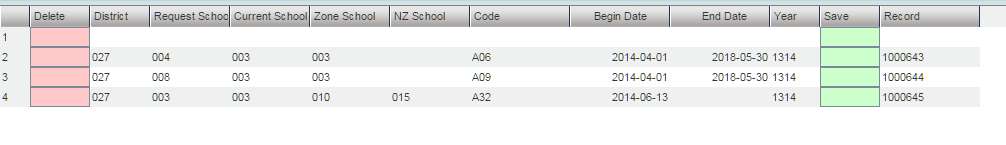Difference between revisions of "Enter Out Of Zone (OOZ) information"
From EDgearWiki
Jump to navigationJump to search| Line 11: | Line 11: | ||
Other set up values not listed in the standard set up list: | Other set up values not listed in the standard set up list: | ||
| − | + | *'''Find Only Active Students''' - Place check to find only currently enrolled students without a leave date. | |
Click '''OK'''. | Click '''OK'''. | ||
| Line 22: | Line 22: | ||
[[File:OUT OF ZONE.jpg]] | [[File:OUT OF ZONE.jpg]] | ||
| − | + | *'''Delete''' - Delete the record created | |
| − | + | *'''District''' - Student's District of Enrollment | |
| − | + | *'''Request School''' - Student's Out of Zone Transfer to Request School | |
| − | + | *'''Current School''' - Student's Current School | |
| − | + | *'''Zone School''' - School Zone Student lives in | |
| − | + | *'''NZ School''' - Student's New Zone School | |
| − | + | *'''Code''' - Out of Zone Code | |
| − | + | *'''Begin Date''' - Begin date for Out of Zone Request | |
| − | + | *'''End Date''' - End date for Out of Zone Request | |
| − | + | *'''Year''' - Year for Out of Zone Request | |
| − | + | *'''Save''' - Save data for this record | |
Revision as of 10:24, 14 December 2016
The Out of Zone (OOZ) lets us enter information for student attending school outside their school zone.
On the left navigation panel, select Student Master, Entry and Student Master.
Setup Box Options
To find definitions for standard setup values, follow this link: Standard Setup Options.
Other set up values not listed in the standard set up list:
- Find Only Active Students - Place check to find only currently enrolled students without a leave date.
Click OK.
Find a student using the Find button or the Search bar.
Click on the Out of Zone tab at the bottom of the page.
- Delete - Delete the record created
- District - Student's District of Enrollment
- Request School - Student's Out of Zone Transfer to Request School
- Current School - Student's Current School
- Zone School - School Zone Student lives in
- NZ School - Student's New Zone School
- Code - Out of Zone Code
- Begin Date - Begin date for Out of Zone Request
- End Date - End date for Out of Zone Request
- Year - Year for Out of Zone Request
- Save - Save data for this record