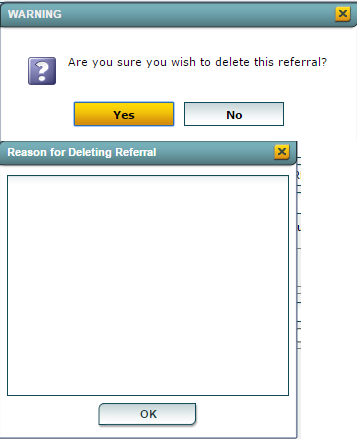Difference between revisions of "Referral Deletion"
From EDgearWiki
Jump to navigationJump to search| Line 2: | Line 2: | ||
[[File:Discipline Combination.png]] | [[File:Discipline Combination.png]] | ||
| + | |||
| + | |||
| + | |||
| + | ---- | ||
| + | [[Discipline Posting|'''Discipline Posting''' Main Page]] | ||
| + | |||
| + | ---- | ||
| + | [[Discipline|'''Discipline''' Main Page]] | ||
| + | |||
| + | ---- | ||
| + | [[WebPams|'''JCampus''' Main Page]] | ||
Revision as of 04:58, 11 April 2018
Deletion of a Referral - The delete button is located on the bottom left of the screen. Before deleting a referral, a message will appear asking you if you want to delete the referral. If yes is selected, a box will appear for a reason to be placed in this box. The referral will not be deleted until a reason is typed into the box.