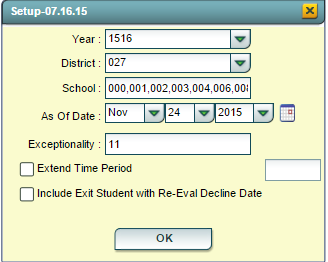Difference between revisions of "Reeval Management Report"
From EDgearWiki
Jump to navigationJump to search| Line 4: | Line 4: | ||
[[File:Re-eval.png|left|alt='''Re-eval Management Report''']] | [[File:Re-eval.png|left|alt='''Re-eval Management Report''']] | ||
| − | '''Year'''-Year needed for the report-Setup box defaults to the current year | + | :'''Year'''-Year needed for the report-Setup box defaults to the current year |
| − | '''District'''-School District | + | :'''District'''-School District |
| − | '''School'''-School or schools need for the report | + | :'''School'''-School or schools need for the report |
| − | '''As Of Date'''-Limits the list to those students who are active as of the date selected | + | :'''As Of Date'''-Limits the list to those students who are active as of the date selected |
| − | '''Exceptionality'''-Click in the cell and make the selection(s) of the exceptionality(s) for the students | + | :'''Exceptionality'''-Click in the cell and make the selection(s) of the exceptionality(s) for the students |
| − | '''Extend Time Period'''-Click the weeks to extend report (range 7-52 weeks) | + | :'''Extend Time Period'''-Click the weeks to extend report (range 7-52 weeks) |
| − | '''Include Exit Student with Re-Eval Decline Date'''-Include the students with a decline for re-eval | + | :'''Include Exit Student with Re-Eval Decline Date'''-Include the students with a decline for re-eval |
Click '''OK''' to run the report. | Click '''OK''' to run the report. | ||
Revision as of 10:31, 24 November 2015
This report will give student data for Reeval Management Report.
- Year-Year needed for the report-Setup box defaults to the current year
- District-School District
- School-School or schools need for the report
- As Of Date-Limits the list to those students who are active as of the date selected
- Exceptionality-Click in the cell and make the selection(s) of the exceptionality(s) for the students
- Extend Time Period-Click the weeks to extend report (range 7-52 weeks)
- Include Exit Student with Re-Eval Decline Date-Include the students with a decline for re-eval
Click OK to run the report.